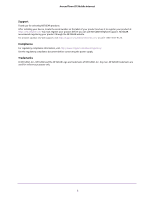5
Around Town LTE Mobile Internet
Set the LCD Screen’s Timeout Settings . . . . . . . . . . . . . . . . . . . . . . . . . . . . . . . 74
Set the Hotspot’s WiFi Sleep Settings. . . . . . . . . . . . . . . . . . . . . . . . . . . . . . . . . . . 75
Chapter 5
Control Access to the Network
Set Up a Guest Network. . . . . . . . . . . . . . . . . . . . . . . . . . . . . . . . . . . . . . . . . . . . . . 78
Turn On the Guest Network Using the Web Page . . . . . . . . . . . . . . . . . . . . . . 78
Turn On the Guest Network Using the LCD screen . . . . . . . . . . . . . . . . . . . . . 79
Change the Guest Network Name or Password. . . . . . . . . . . . . . . . . . . . . . . . 79
Turn Off the Guest Network Using the Web Page. . . . . . . . . . . . . . . . . . . . . . 80
Turn Off the Guest Network Using the LCD screen. . . . . . . . . . . . . . . . . . . . . 81
Change Guest Encryption Security Settings. . . . . . . . . . . . . . . . . . . . . . . . . . . 82
Set the Maximum Number of Connected Devices . . . . . . . . . . . . . . . . . . . . . . . . 83
View or Block Connected Devices . . . . . . . . . . . . . . . . . . . . . . . . . . . . . . . . . . . . . 84
View Devices Connected to the Network . . . . . . . . . . . . . . . . . . . . . . . . . . . . . 84
Block Devices from the Network . . . . . . . . . . . . . . . . . . . . . . . . . . . . . . . . . . . . 84
View Devices Blocked from the Network . . . . . . . . . . . . . . . . . . . . . . . . . . . . . 85
Unblock a Device. . . . . . . . . . . . . . . . . . . . . . . . . . . . . . . . . . . . . . . . . . . . . . . . . . 86
Set Up MAC Filtering. . . . . . . . . . . . . . . . . . . . . . . . . . . . . . . . . . . . . . . . . . . . . . . . . 86
Allow All Devices to Access the Network . . . . . . . . . . . . . . . . . . . . . . . . . . . . . 86
Block Devices from the Network Using MAC Filtering . . . . . . . . . . . . . . . . . . 87
Allow Specific Devices to Access the Network Using MAC Filtering. . . . . . . 88
Configure the WiFi Signal If a Device Is Tethered. . . . . . . . . . . . . . . . . . . . . . . . . 89
Turn On the WiFi Signal If a Device Is Tethered . . . . . . . . . . . . . . . . . . . . . . . . 89
Turn Off the WiFi Signal If a Device Is Tethered. . . . . . . . . . . . . . . . . . . . . . . . 90
Chapter 6
Security Settings
Change the Hotspot Network Name and Password . . . . . . . . . . . . . . . . . . . . . . . 93
Change the Encryption Security Settings . . . . . . . . . . . . . . . . . . . . . . . . . . . . . . . 93
Configure Port Filtering . . . . . . . . . . . . . . . . . . . . . . . . . . . . . . . . . . . . . . . . . . . . . . 95
White List an Application Using Port Filtering. . . . . . . . . . . . . . . . . . . . . . . . . . 95
Black List an Application Using Port Filtering . . . . . . . . . . . . . . . . . . . . . . . . . . 96
Remove a Port Filtering Entry. . . . . . . . . . . . . . . . . . . . . . . . . . . . . . . . . . . . . . . 97
Configure a DMZ . . . . . . . . . . . . . . . . . . . . . . . . . . . . . . . . . . . . . . . . . . . . . . . . . . . . 98
Enable the DMZ. . . . . . . . . . . . . . . . . . . . . . . . . . . . . . . . . . . . . . . . . . . . . . . . . . . 98
Disable the DMZ . . . . . . . . . . . . . . . . . . . . . . . . . . . . . . . . . . . . . . . . . . . . . . . . . . 99
Configure VPN Passthrough. . . . . . . . . . . . . . . . . . . . . . . . . . . . . . . . . . . . . . . . . .100
Enable VPN Passthrough . . . . . . . . . . . . . . . . . . . . . . . . . . . . . . . . . . . . . . . . . .100
Disable VPN Passthrough. . . . . . . . . . . . . . . . . . . . . . . . . . . . . . . . . . . . . . . . . . 101
Chapter 7
Advanced Settings
Clear Account Details . . . . . . . . . . . . . . . . . . . . . . . . . . . . . . . . . . . . . . . . . . . . . . . 104
Configure the Connection Mode. . . . . . . . . . . . . . . . . . . . . . . . . . . . . . . . . . . . . . 105
Configure the WiFi Channel . . . . . . . . . . . . . . . . . . . . . . . . . . . . . . . . . . . . . . . . . . 106
Configure the RTS Threshold. . . . . . . . . . . . . . . . . . . . . . . . . . . . . . . . . . . . . . . . . 107
Configure the Fragmentation Threshold . . . . . . . . . . . . . . . . . . . . . . . . . . . . . . . 107
Configure Port Forwarding . . . . . . . . . . . . . . . . . . . . . . . . . . . . . . . . . . . . . . . . . .108