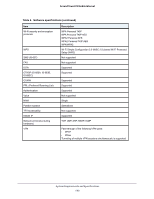Netgear AC778AT User Manual - Page 136
What do I do if the hotspot's WiFi network name doesn't appear in the list of, networks?
 |
View all Netgear AC778AT manuals
Add to My Manuals
Save this manual to your list of manuals |
Page 136 highlights
Around Town LTE Mobile Internet What do I do if the hotspot's WiFi network name doesn't appear in the list of networks? If you do not see the hotspot's WiFi networks from your WiFi-enabled device, try these suggestions: • Refresh the list of networks. • On your hotspot, visit the WiFi options screen (select WiFi > Options). Make sure that the WiFi Info on Home Show radio button is selected. For more information, see Show the WiFi Settings on the LCD Screen on page 33. • If the LCD is dark, the WiFi radio might be asleep. Press the Power button to wake the hotspot. • If the hotspot is tethered to your computer, make sure that WiFi is set to stay on when the hotspot is tethered. For more information, see Configure the TRU-Install Installation Settings on page 37. How can I reset the hotspot? You can reset the hotspot to its factory settings or device settings. If you forgot your admin login password for the hotspot web page, you must reset your hotspot to its factory default settings. For more information, see the following sections: • Reset the Hotspot to Factory Default Settings on page 68 • Reset the Hotspot to Its Device Settings on page 71 Troubleshooting 136