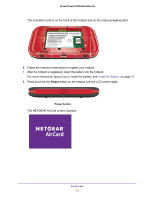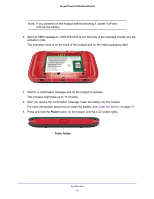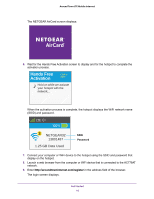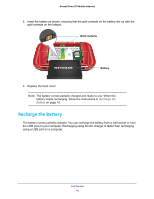Netgear AC778AT User Manual - Page 15
Install the Battery
 |
View all Netgear AC778AT manuals
Add to My Manuals
Save this manual to your list of manuals |
Page 15 highlights
Around Town LTE Mobile Internet Note: If you powered on the hotspot before activating it, power it off and remove the battery. 2. Send an SMS message to 1-855-678-9123 and in the body of the message include only the activation code. The activation code is on the back of the hotspot and on the retail packaging label. 3. Wait for a confirmation message and for the hotspot to activate. This process might take up to 15 minutes. 4. After you receive the confirmation message, insert the battery into the hotspot. For more information about how to install the battery, see Install the Battery on page 17. 5. Press and hold the Power button on the hotspot until the LCD screen lights. Power button Get Started 15

Get Started
15
Around Town LTE Mobile Internet
Note:
If you powered on the hotspot before activating it, power it off and
remove the battery.
2.
Send an SMS message to 1-855-678-9123 and in the body of the message include only the
activation code.
The activation code is on the back of the hotspot and on the retail packaging label.
3.
Wait for a confirmation message and for the hotspot to activate.
This process might take up to 15 minutes.
4.
After you receive the confirmation message, insert the battery into the hotspot.
For more information about how to install the battery, see
Install the Battery
on page
17.
5.
Press and hold the
Power
button on the hotspot until the LCD screen lights.
Power button