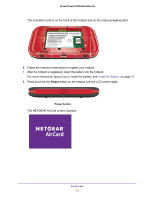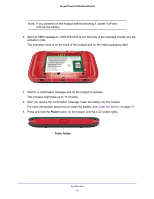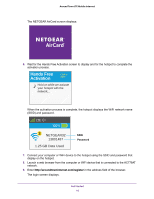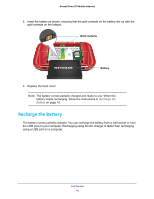Netgear AC778AT User Manual - Page 17
Start Registration, Activation Code, Submit, To install the battery, Manage Your Around
 |
View all Netgear AC778AT manuals
Add to My Manuals
Save this manual to your list of manuals |
Page 17 highlights
Around Town LTE Mobile Internet 10. Click the Start Registration button. 11. Type the activation code in the Activation Code field and click the Submit button. The activation code is on the back of the hotspot and on the retail packaging label. 12. Follow the onscreen instructions to register your hotspot and set up your account. The hotspot comes with 1000 MB of free data access. For more information about how to manage your Around Town account of add a new plan, see Chapter 3, Manage Your Around Town Account. You can view or change the hotspot's settings from the hotspot web page. For more information, see Log In to the Hotspot Web Page on page 25. Install the Battery To install the battery: 1. If the back cover is attached to the hotspot, remove the back cover by lifting at the notch on either corner of the hotspot. Get Started 17