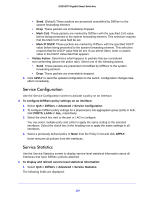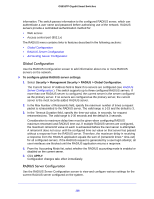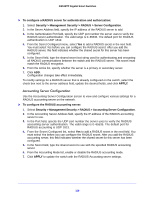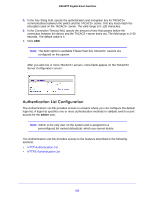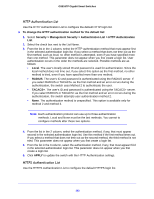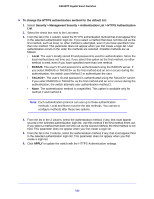Netgear GS516TP Software Administration Manual - Page 118
Global Configuration, RADIUS Server Configuration, To con global RADIUS server settings
 |
View all Netgear GS516TP manuals
Add to My Manuals
Save this manual to your list of manuals |
Page 118 highlights
GS516TP Gigabit Smart Switches information. The switch passes information to the configured RADIUS server, which can authenticate a user name and password before authorizing use of the network. RADIUS servers provide a centralized authentication method for: • Web access • Access control port (802.1x) The RADIUS menu contains links to features described in the following sections: • Global Configuration • RADIUS Server Configuration • Accounting Server Configuration Global Configuration Use the RADIUS Configuration screen to add information about one or more RADIUS servers on the network. To configure global RADIUS server settings: 1. Select Security > Management Security > RADIUS > Global Configuration. The Current Server IP Address field is blank if no servers are configured (see RADIUS Server Configuration ). The switch supports up to three configured RADIUS servers. If more than one RADIUS server is configured, the current server is the server configured as the primary server. If no servers are configured as the primary server, the current server is the most recently added RADIUS server. 2. In the Max Number of Retransmits field, specify the maximum number of times a request packet is retransmitted to the RADIUS server. The valid range is 1-15 and the default is 3. 3. In the Timeout Duration field, specify the time-out value, in seconds, for request retransmissions. The valid range is 1-30 seconds and the default is 3 seconds. Consideration to maximum delay time must be given when configuring RADIUS maximum retransmit and RADIUS time-out. If multiple RADIUS servers are configured, the maximum retransmit value on each is exhausted before the next server is attempted. A retransmit does not occur until the configured time-out value on that server has passed without a response from the RADIUS server. Therefore, the maximum delay in receiving a response from the RADIUS application equals the sum of (retransmit times * time-out) for all configured servers. If the RADIUS request is generated by a user login attempt, all user interfaces are blocked until the RADIUS application returns a response. 4. From the Accounting Mode list, select whether the RADIUS accounting mode is enabled or disabled on the current server. 5. Click APPLY. Configuration changes take effect immediately. RADIUS Server Configuration Use the RADIUS Server Configuration screen to view and configure various settings for the current RADIUS server configured on the system. 118