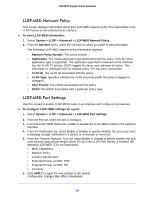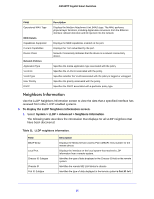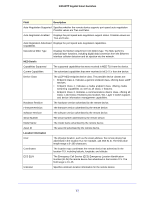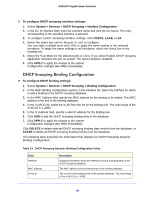Netgear GS516TP Software Administration Manual - Page 52
Table 12., Port Details
 |
View all Netgear GS516TP manuals
Add to My Manuals
Save this manual to your list of manuals |
Page 52 highlights
GS516TP Gigabit Smart Switches Field Description Port ID Identifies the physical address of the port on the remote system from which the data was sent. System Name Identifies the system name associated with the remote device. If the field is blank, the name might not be configured on the remote system. 2. To view more information about the remote device, click the link in the MSAP Entry column. The following table describes the information that displays for a selected port: Table 12. Port Details Field Port Details Local Port MSAP Entry Basic Details Chassis ID Subtype Chassis ID Port ID Subtype Port ID Port Description System Name System Description System Capabilities Managed Addresses Address SubType Address Interface SubType Interface Number MAC/PHY Details Description Displays the interface on the local system that received LLDP information from a remote system. Displays the Media Service Access Point (MSAP) entry number for the remote device. Identifies the type of data displayed in the Chassis ID field on the remote system. Identifies the remote 802 LAN device's chassis. Identifies the type of data displayed in the remote system's Port ID field. Identifies the physical address of the port on the remote system from which the data was sent. Identifies the user-defined description of the port. Identifies the system name associated with the remote device. Specifies the description of the selected port associated with the remote system. Specifies the system capabilities of the remote system. Specifies the type of the management address. Specifies the advertised management address of the remote system. Specifies the port subtype. Identifies the port on the remote device that sent the information. 52