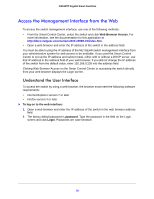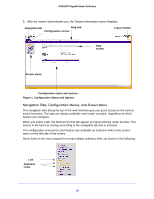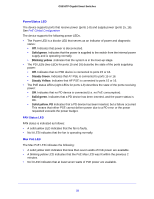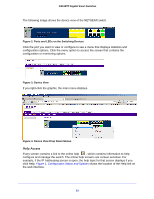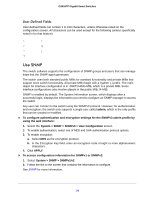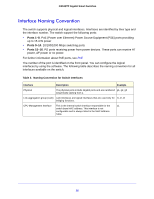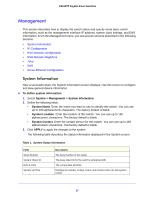Netgear GS516TP Software Administration Manual - Page 22
Power/Status LED, FAN Status LED, Max PoE LED, Solid green, Blinking yellow, Steady Green
 |
View all Netgear GS516TP manuals
Add to My Manuals
Save this manual to your list of manuals |
Page 22 highlights
GS516TP Gigabit Smart Switches Power/Status LED The device supports ports that receive power (ports 1-8) and supply power (ports 15, 16). See PoE Global Configuration The device supports the following power LEDs. • The Power LED is a bicolor LED that serves as an indicator of power and diagnostic status: • Off. Indicates that power is disconnected. • Solid green. Indicates that the power is supplied to the switch from the internal power supply and is operating normally. • Blinking yellow .Indicates that the system is in the boot-up stage. • The PD LEDs (two LEDs for ports 15 and 16) describe the state of the ports supplying power: • Off. Indicates that no PSE device is connected to ports 15 or 16. • Steady Green. Indicates that AT PSE is connected to ports 15 or 16. • Steady Yellow. Indicates that AF PSE is connected to ports 15 or 16. • The PoE status LEDs (eight LEDs for ports 1-8) describes the state of the ports receiving power: • Off. Indicates that no PD device is connected (i.e. no PoE consumption). • Solid green. Indicates that a PD device has been inserted, and the power status is OK. • Solid yellow. PD Indicates that a PD device has been inserted, but a failure occurred This means that either PSE cannot deliver power due to a PD error or the power requested exceeds the power budget. FAN Status LED FAN status is indicated as follows: • A solid yellow LED indicates that the fan is faulty. • No lit LED indicates that the fan is operating normally. Max PoE LED The Max PoE LED indicates the following: • A solid yellow LED indicates that less than seven watts of PoE power are available. • A blinking yellow LED indicates that the PoE Max LED was lit within the previous 2 minutes. • No lit LED indicates that at least seven watts of PoE power are available. 22