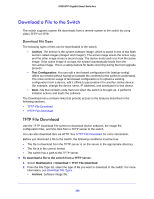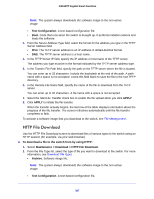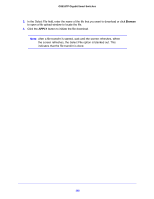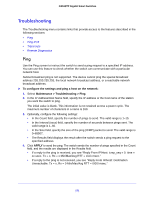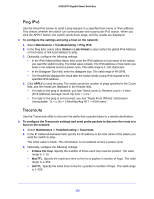Netgear GS516TP Software Administration Manual - Page 168
Browse, APPLY, the screen refreshes, the Select File option is blanked out.
 |
View all Netgear GS516TP manuals
Add to My Manuals
Save this manual to your list of manuals |
Page 168 highlights
GS516TP Gigabit Smart Switches 3. In the Select File field, enter the name of the file that you want to download or click Browse to open a file upload window to locate the file. 4. Click the APPLY button to initiate the file download. Note: After a file transfer is started, wait until the screen refreshes. When the screen refreshes, the Select File option is blanked out. This indicates that the file transfer is done. 168

168
GS516TP Gigabit Smart Switches
3.
In the Select File field, enter the name of the file that you want to download or click
Browse
to open a file upload window to locate the file.
4.
Click the
APPLY
button to initiate the file download.
Note:
After a file transfer is started, wait until the screen refreshes. When
the screen refreshes, the Select File option is blanked out. This
indicates that the file transfer is done.