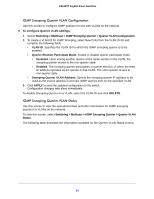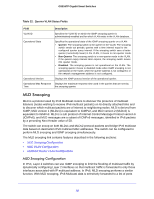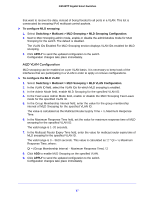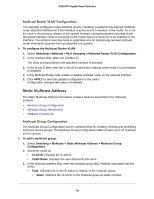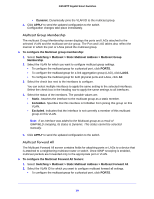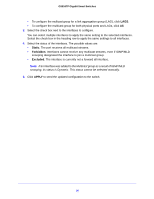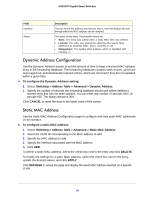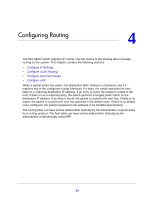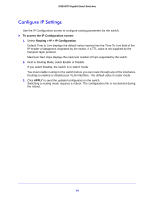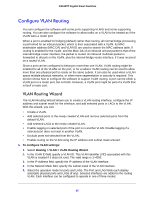Netgear GS516TP Software Administration Manual - Page 90
Static, Forbidden, Excluded, APPLY, Interfaces cannot receive any multicast streams, even if IGMP/MLD
 |
View all Netgear GS516TP manuals
Add to My Manuals
Save this manual to your list of manuals |
Page 90 highlights
GS516TP Gigabit Smart Switches • To configure the multicast group for a link aggregation group (LAG), click LAGS. • To configure the multicast group for both physical ports and LAGs, click All. 3. Select the check box next to the interfaces to configure. You can select multiple interfaces to apply the same setting to the selected interfaces. Select the check box in the heading row to apply the same settings to all interfaces. 4. Select the status of the interfaces. The possible values are: • Static. The port receives all multicast streams. • Forbidden. Interfaces cannot receive any multicast streams, even if IGMP/MLD snooping designated the interface to join a multicast group. • Excluded. The interface is currently not a forward all interface. Note: If an interface was added to the Multicast group as a result of IGMP/MLD snooping, its status is Dynamic. This status cannot be selected manually. 5. Click APPLY to send the updated configuration to the switch. 90