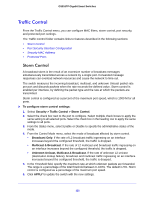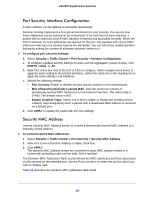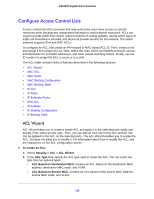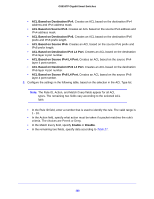Netgear GS516TP Software Administration Manual - Page 136
ACL Based on Source IPv4 L4 Port.
 |
View all Netgear GS516TP manuals
Add to My Manuals
Save this manual to your list of manuals |
Page 136 highlights
GS516TP Gigabit Smart Switches • ACL Based on Destination IPv4. Creates an ACL based on the destination IPv4 address and IPv4 address mask. • ACL Based on Source IPv4. Creates an ACL based on the source IPv4 address and IPv4 address mask. • ACL Based on Destination IPv6. Creates an ACL based on the destination IPv6 prefix and IPv6 prefix length. • ACL Based on Source IPv6. Creates an ACL based on the source IPv6 prefix and IPv6 prefix length. • ACL Based on Destination IPv4 L4 Port. Creates an ACL based on the destination IPv4 layer 4 port number. • ACL Based on Source IPv4 L4 Port. Creates an ACL based on the source IPv4 layer 4 port number. • ACL Based on Destination IPv6 L4 Port. Creates an ACL based on the destination IPv6 layer 4 port number. • ACL Based on Source IPv6 L4 Port. Creates an ACL based on the source IPv6 layer 4 port number. 3. Configure the settings in the following table, based on the selection in the ACL Type list: Note: The Rule ID, Action, and Match Every fields appear for all ACL types. The remaining two fields vary according to the selected ACL type. • In the Rule ID field, enter a number that is used to identify the rule. The valid range is 1 - 10. • In the Action field, specify what action must be taken if a packet matches the rule's criteria. The choices are Permit or Deny. • In the Match Every field, specify Enable or Disable. • In the remaining two fields, specify data according to Table 27. 136