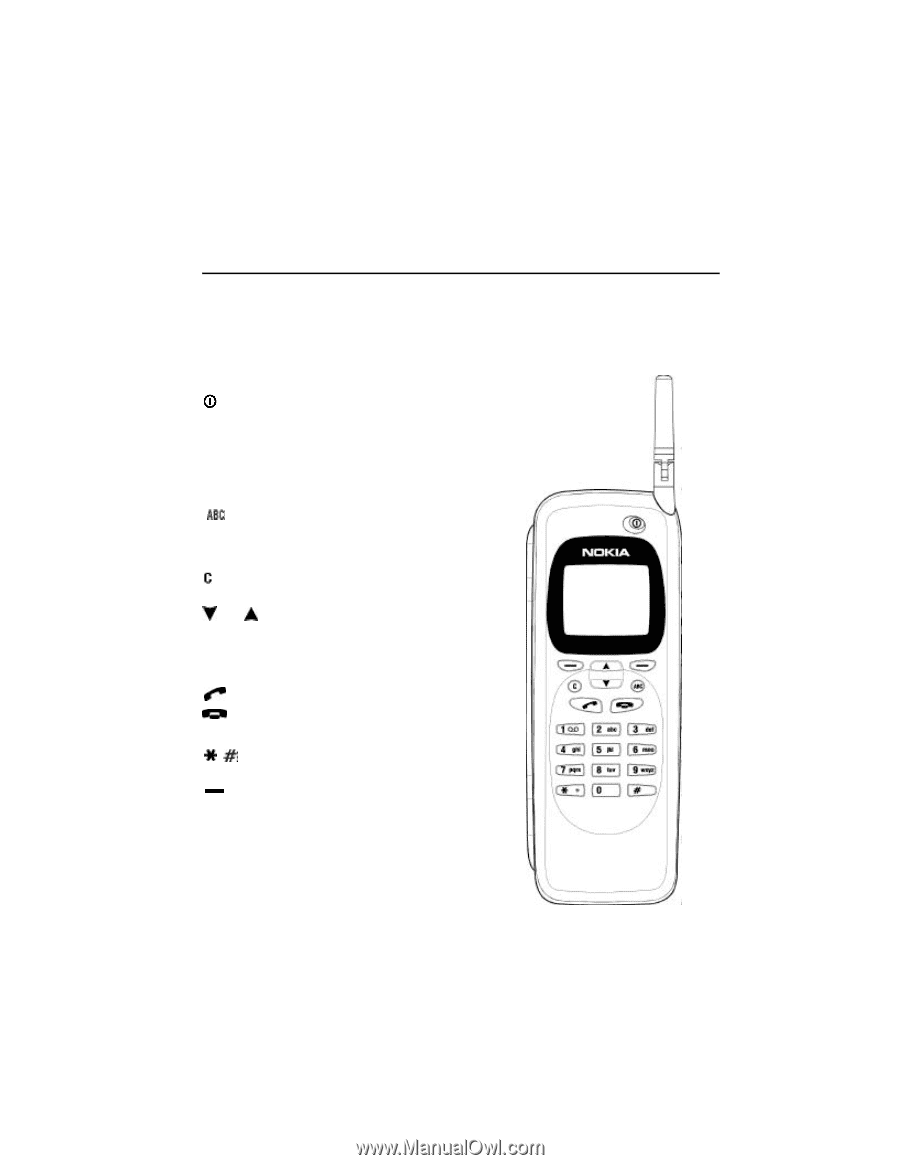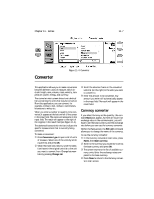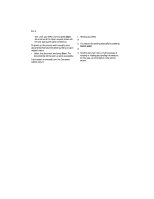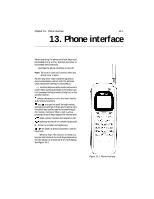Nokia 9000i Nokia 9000i User Guide in English - Page 101
Phone interface
 |
View all Nokia 9000i manuals
Add to My Manuals
Save this manual to your list of manuals |
Page 101 highlights
Chapter 13 - Phone interface 13-1 13. Phone interface When operating the phone interface, keys must be pressed one at a time. Two keys are never to be pressed simultaneously. switches the phone interface on and off. Note: This button does not function when the device cover is open. As with any other radio transmitting device, avoid unnecessary contact with the antenna when the phone interface is switched on. switches between alpha mode and numeric mode. When scrolling through in the menu function, pressing this key produces a help text on the current function. deletes characters or exits the menu facility and memory functions. and are used to scroll through menus, submenus or settings. If there are no active calls, the scroll keys can be used to browse through the memory contents. When a call is active, pressing the scroll keys adjusts the volume level. dials a phone number and answers a call. ends any active call or cancels a dialed call. 0... 9 are the number and alpha keys. are used for special purposes in certain functions. Selection keys. The function of these two keys (on both sides of the scroll keys) depends on the text shown on the bottom line of the display. See Figure 13-2. Figure 13-1: Phone interface