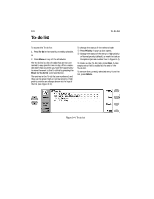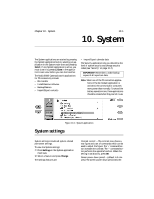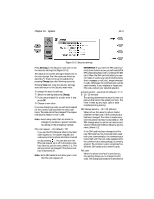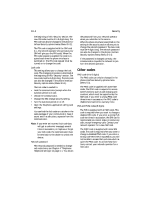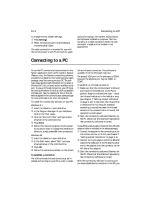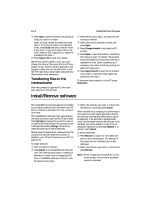Nokia 9000i Nokia 9000i User Guide in English - Page 83
Other codes - unlock
 |
View all Nokia 9000i manuals
Add to My Manuals
Save this manual to your list of manuals |
Page 83 highlights
10-4 Security the beginning of this "Security" section. The new PIN code must be 4 to 8 digits long. The PIN code can also be changed in the phone interface Security options menu (Menu 5 6 2). The PIN code is supplied with the SIM card (i.e., the network operator who activates your SIM will give you the PIN code). When the PIN code request is enabled, the code is required each time the phone interface is switched on. The PIN code request must be turned on to change the code. Lock code This setting allows you to change the lock code. The changing procedure is described at the beginning of this "Security" section. The new code must be 5 digits long. The lock code can also be changed in the phone interface Security options menu (Menu 5 6 1). The lock code is needed to: • Lock the communicator (except when the autolock period is in use). • Unlock the communicator. • Change the SIM change security setting. • Turn the Autolock period on or off. • Open the Telephone application calling card settings. You can find the lock code on a sticker in the sales package of your communicator. Keep it secret and in a safe place, separate from the communicator. Note: If you enter an incorrect lock code (you will get a code error message) several times in succession, or misplace or forget your lock code, the communicator must be sent back to the dealer to unlock the device. Network password The network password is needed to change call restrictions, see Chapter 4 "Telephone: Telephone settings" on page 4-1. You obtain the password from your network operator when you subscribe to the service. When the phone interface is switched on, the setting in the security section allows you to change the network password. The new code must be 4 digits long. The network password can also be changed in the phone interface Security options menu (Menu 5 6 4). If the password is changed correctly, the communicator requests the network to perform the desired operation. Other codes PIN2 code (4 to 8 digits) The PIN2 code can only be changed in the phone interface Security options menu (Menu 5 3). The PIN2 code is supplied with some SIM cards. The PIN2 code is required to access some functions, such as call charging unit counters, which must be supported by the SIM card. If you enter a wrong PIN2 code three times in succession, the PIN2 code is disabled and cannot be used any more. PUK and PUK2 codes (8 digits) The PUK is supplied with all SIM cards. This code is required when you want to change a disabled PIN code. If you enter a wrong PUK code ten times in succession, the SIM card is rejected and you cannot make or receive any calls, except emergency calls. Contact your network operator for a new SIM card. The PUK2 code is supplied with some SIM cards. The code is required when you want to change a disabled PIN2 code. If you enter a wrong code ten times in succession, you will not be able to access the functions which require the PIN2 code. To utilize these functions, contact your network operator for a new card.