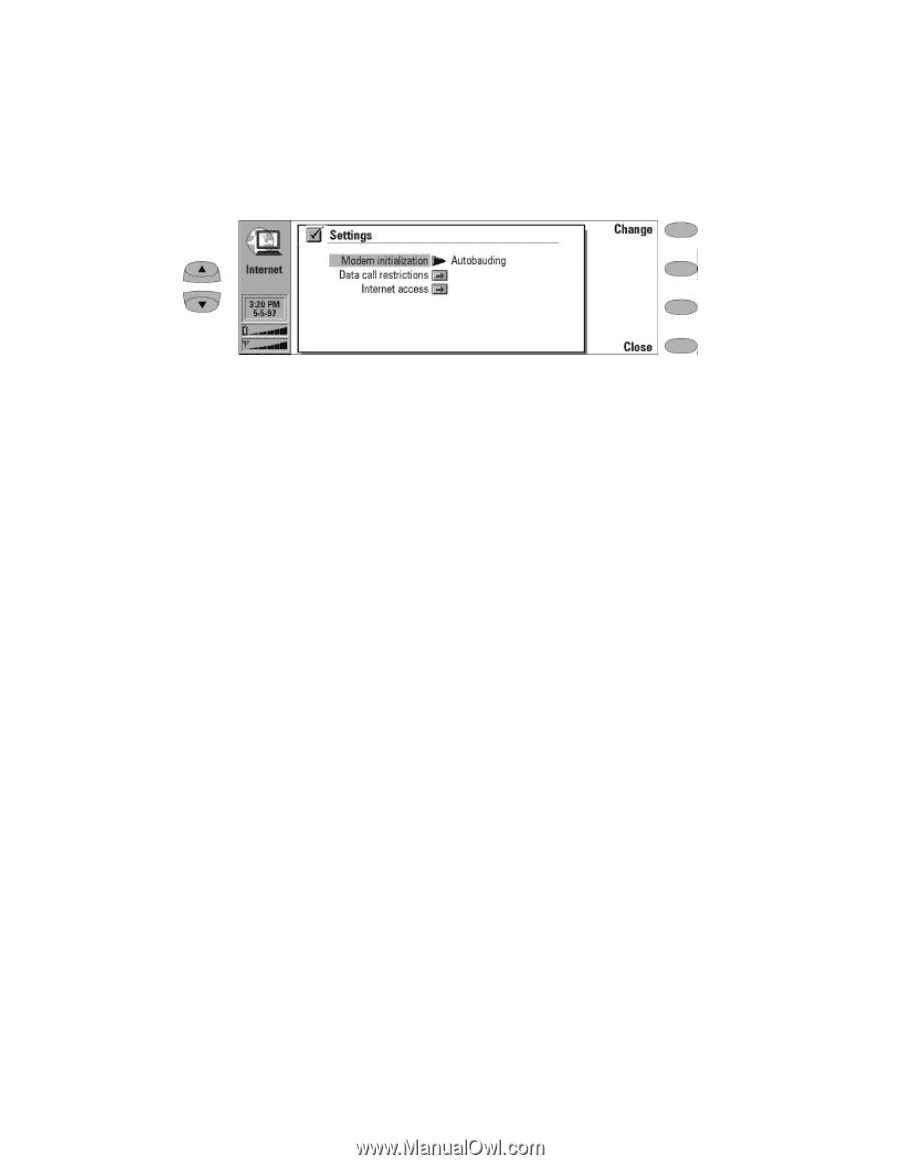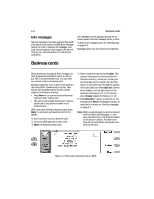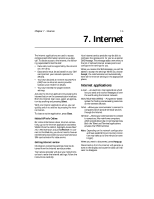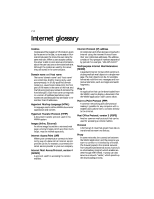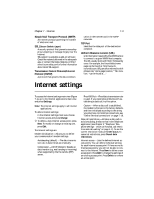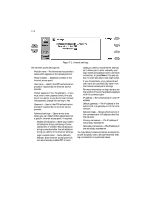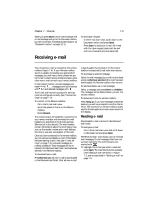Nokia 9000i Nokia 9000i User Guide in English - Page 54
For more information on login scripts, see
 |
View all Nokia 9000i manuals
Add to My Manuals
Save this manual to your list of manuals |
Page 54 highlights
7-4 Figure 7-1: Internet settings The Internet access settings are: Provider name - The Internet service provider's name which appears on the access point list. Phone number - Telephone number of the Internet access point. User name - Used in the PPP authentication process if required by the Internet service provider. Prompt password: Yes / No (default) - If you must enter a new password every time you log on to a server, or you do not want to save the password, change this setting to Yes. Password - Used in the PPP authentication process if required by the Internet service provider. Advanced settings - Opens a new view where you can make further adjustments for a specific Internet access point, if required: Modem initialization - Enter any modem initialization string containing AT commands here, if needed. This initialization string is executed after the initialization string you define in the Internet settings. Login customization - None (default), Manual. Some Internet access points do not automatically enable PPP. In such cases you need to choose either Manual, as it allows you to enter manually your login name and password over a terminal connection, or press New in the pop-up box, to write and save a new login script. If you choose None, your password and user name are automatically taken from the Internet access point settings. For more information on login scripts, see the scripts.txt file on the diskette supplied with the communicator. IP address - The communicator's own IP address. Default gateway - The IP address of the system that is a gateway out of the local network. Network mask - Shows which portion of the communicator's IP address identifies the network. Primary nameserver - The IP address of the primary nameserver. Secondary nameserver - The IP address of the secondary nameserver. You may define numerous Internet access points, as well as specify one to be used whenever making a connection to a particular server.