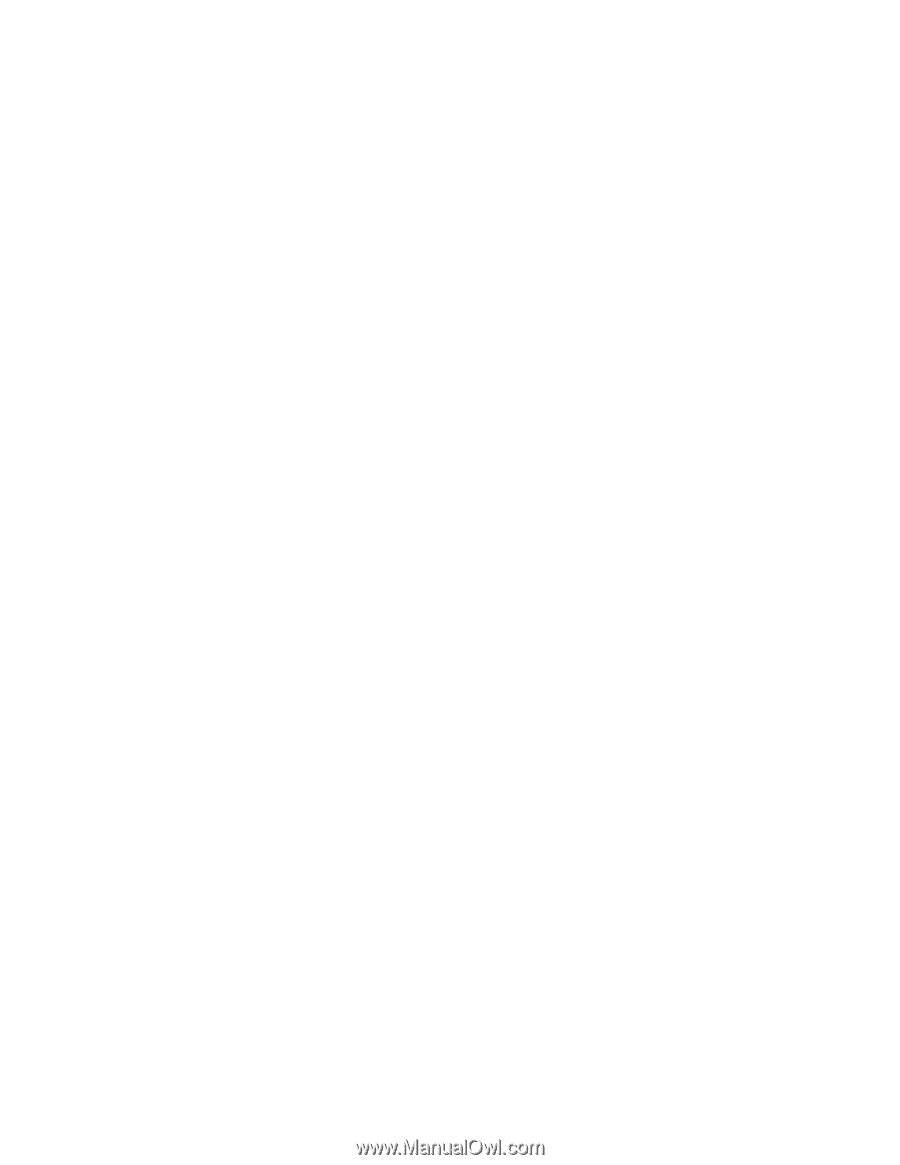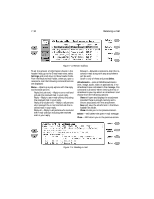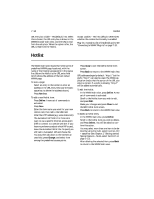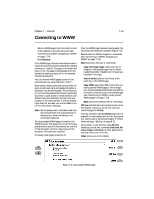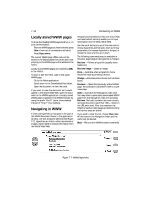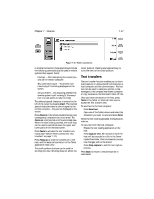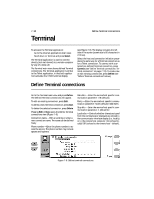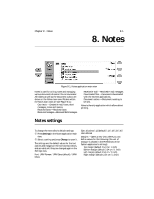Nokia 9000i Nokia 9000i User Guide in English - Page 65
Viewing images, Plug-ins, Downloading add-on, software
 |
View all Nokia 9000i manuals
Add to My Manuals
Save this manual to your list of manuals |
Page 65 highlights
Chapter 7 - Internet 7-15 Viewing images Images within retrieved WWW pages are called inline images. By default, inline images will not be downloaded with the WWW page (see the option Autoload images in the WWW settings), but will be displayed as icons. To download an image, select the icon and press Retrieve image. Inline images can also be image maps. An inline image map acts like a hyperlink. A retrieved an selected image map contains a cursor which can be moved with the arrow keys. When you press Retrieve, the pixel coordinates of the cursor are sent to the URL, and the corresponding WWW page is downloaded. Images that are separate documents and not part of a hypertext document are called external images. When an external image is downloaded, it is viewed separately from the hypertext document in the image viewer. There are two external image viewer commands. Copy image copies the external image in the Downloaded files folder with its server-given name, and View allows you to Zoom in and Zoom out. The Image viewer is similar to the Fax viewer (see Chapter 5 "Fax: Received faxes" on page 5-5). Plug-ins The Nokia 9000i Communicator is capable of accepting software plug-ins which can increase web browser functionality. To download a plug-in: ¿ Move the cursor over the hypertext link that points to the plug-in and press Retrieve. ¡ Press Install. If there is sufficient memory available, the plug-in will be installed. Installed plug-ins can be removed in the Plug-ins list in the WWW settings. Downloading add-on software The WWW application can be used to install software applications on your communicator. ¿ Go to the WWW site where the add-on soft- ware package exists. ¡ Select the hypertext link that points to the add-on software package. ¬ Press Retrieve to download the package. After the software package has been successfully downloaded, the software installation view opens. Ð Press Install to install the software. The downloaded software will appear among the Extras applications. Caution: Beware of viruses. Install into the Nokia 9000i Communicator only software you have obtained from sources which offer adequate protection against viruses.