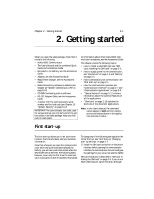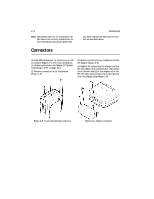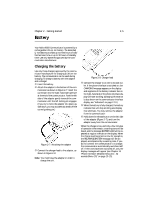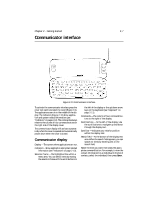Nokia 9000i Nokia 9000i User Guide in English - Page 13
Connectors - communicator battery
 |
View all Nokia 9000i manuals
Add to My Manuals
Save this manual to your list of manuals |
Page 13 highlights
2-4 Note: The battery does not fit into place if the SIM card is not correctly installed. Do not force the battery into place! Check that Connectors Connectors you have inserted the SIM card into the slot as described above. (1) IrDA-SIR infrared port for connecting to a PC or a printer (Figure 2-5). For more information on infrared connections, see Chapter 10 "System: Connecting to a PC" on page 10-6. (2) Antenna connector for car installation (Figure 2-5). (3) System connector for car installation and for the adapter (Figure 2-6) (4) Adapter for connecting the charger and the RS-232 cable to the communicator. The connector on the left side (5) of the adapter is for the RS-232 cable plug and the one on the right (6) is for the charger plug (Figure 2-6). Figure 2-5: Ir port and antenna connector Figure 2-6: Adapter connector