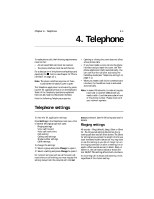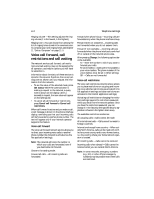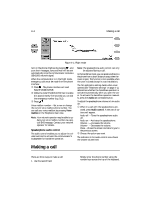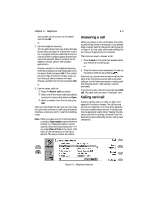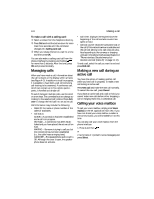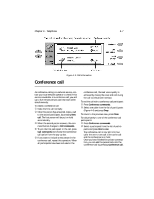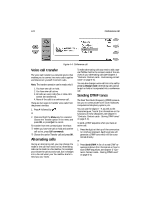Nokia 9000i Nokia 9000i User Guide in English - Page 34
Making a call
 |
View all Nokia 9000i manuals
Add to My Manuals
Save this manual to your list of manuals |
Page 34 highlights
4-4 Making a call Figure 4-1: Flight mode turn on the phone interface by pressing , and your short messages, faxes and mail will be sent automatically once the communicator receives a GSM1900 network signal. When the communicator is in the flight mode, emergency calls must be made from the phone interface: • Press . The phone interface will read FLIGHT MODE ACTIVE. , While the FLIGHT MODE ACTIVE text is visible (for approximately five seconds) you can dial the emergency number (e.g. 911). ƒ Press . Voice mailbox number - Set a new or change the current voice mailbox phone number. You can call your voice mailbox by pressing Voice mailbox in the Telephone main view. Note: Your network operator may be able to update your voice mailbox number via a special SMS message. Contact your network operator for details. Speakerphone audio control The audio control enables you to adjust the volume level and to activate the communicator's loudspeaker for handsfree operation. Note: The speakerphone audio control can only be adjusted during a call. In the handsfree mode, you can speak and listen to the phone from a short distance away when the cover is open. This function is not available when the cover is closed (except in a car installation). The Tel. application setting Audio when cover opened (see "Telephone settings" on page 4-1), determines whether the handsfree operation is activated automatically after you open the cover. To activate the handsfree operation manually, press the Audio on command button. To adjust the speakerphone volume or turn audio off: • When in a call with the speakerphone acti- vated, press Audio control. A new set of options will appear. Audio off - Turns the speakerphone audio off. Audio on - Activates the speakerphone. Volume + - Increases the volume. Volume - - Decreases the volume. Close - Closes the screen and returns you to the previous screen. , Choose the option you want. The indicator in the audio control view shows the chosen volume level. Making a call There are three ways to make a call: 1. Use the search field: Simply enter the phone number using the number keys across the top of the keyboard.