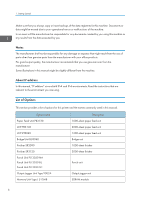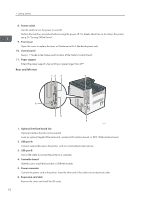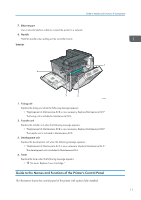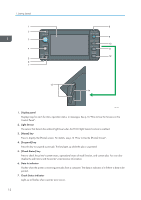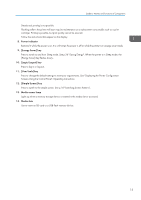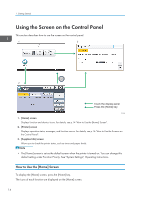Ricoh Aficio SP 8300DN Manuals - Page 11
Guide to Names and Functions of Components, Guide to Components - maintenance kit
 |
View all Ricoh Aficio SP 8300DN manuals
Add to My Manuals
Save this manual to your list of manuals |
Page 11 highlights
Guide to Names and Functions of Components Guide to Names and Functions of Components Guide to Components • Do not obstruct the ventilation holes by placing objects near or against them. If the printer overheats, a fault might occur. Front and right view 1 2 11 10 9 8 4 3 7 65 CQT300 1. Standard output tray Printed pages are output here. 2. Upper right cover Open this cover to remove jammed paper. 3. Bypass tray extension When loading paper larger than A4 , pull out the bypass tray extension. 4. Bypass tray Up to 100 sheets of plain paper can be loaded. 5. Right cover (Duplex unit) Open this cover to remove jammed paper, or to replace Maintenance Kit B (the fusing unit and transfer unit). 6. Handle Pull out this handle when lifting the printer. 7. Tray 1, Tray 2 Up to 550 sheets of plain paper can be loaded in each tray. 9