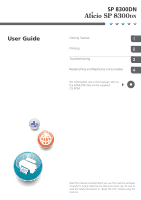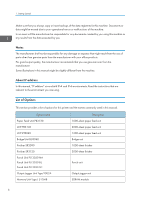Ricoh Aficio SP 8300DN Manuals - Page 5
Replenishing and Replacing Consumables, When the Data In Indicator Does Not Light Up or Flash - toner
 |
View all Ricoh Aficio SP 8300DN manuals
Add to My Manuals
Save this manual to your list of manuals |
Page 5 highlights
Status Messages...82 Alert Messages (Displayed on the Control Panel 83 Alert Messages (Printed on Error Logs and Reports 86 Checking the Error Log...96 When You Cannot Print...97 When the Data In Indicator Does Not Light Up or Flash 99 Other Printing Problems...100 Removing Jammed Paper...112 Locating Jammed Paper...113 When R1-R5 Is Displayed for the 1000-Sheet Finisher 114 When R1-R4 Is Displayed for the 3000-sheet finisher 115 When R5 - R8 Is Displayed for the 3000-sheet finisher 116 Removing Jammed Staples...117 1000-Sheet Finisher...118 3000-sheet Finisher...119 Removing Punch Waste...120 4. Replenishing and Replacing Consumables Adding Toner...121 Replacing Other Consumables...124 Adding Staples...125 Trademarks...126 3

Status Messages
..........................................................................................................................................
82
Alert Messages (Displayed on the Control Panel)
....................................................................................
83
Alert Messages (Printed on Error Logs and Reports)
................................................................................
86
Checking the Error Log
....................................................................................................................................
96
When You Cannot Print
...................................................................................................................................
97
When the Data In Indicator Does Not Light Up or Flash
..........................................................................
99
Other Printing Problems
.................................................................................................................................
100
Removing Jammed Paper
..............................................................................................................................
112
Locating Jammed Paper
............................................................................................................................
113
When R1–R5 Is Displayed for the 1000-Sheet Finisher
........................................................................
114
When R1–R4 Is Displayed for the 3000-sheet finisher
.........................................................................
115
When R5 - R8 Is Displayed for the 3000-sheet finisher
........................................................................
116
Removing Jammed Staples
...........................................................................................................................
117
1000-Sheet Finisher
..................................................................................................................................
118
3000-sheet Finisher
..................................................................................................................................
119
Removing Punch Waste
.................................................................................................................................
120
4. Replenishing and Replacing Consumables
Adding Toner
.................................................................................................................................................
121
Replacing Other Consumables
.....................................................................................................................
124
Adding Staples
...............................................................................................................................................
125
Trademarks
.....................................................................................................................................................
126
3