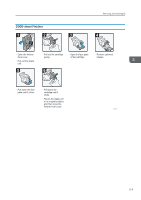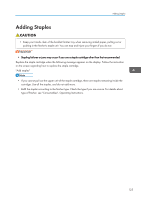Ricoh Aficio SP 8300DN Manuals - Page 124
Toner Cartridge is almost empty. Replace Toner Cartridge., No toner. Replace Toner Cartridge.
 |
View all Ricoh Aficio SP 8300DN manuals
Add to My Manuals
Save this manual to your list of manuals |
Page 124 highlights
4. Replenishing and Replacing Consumables • If toner or used toner gets into your eyes, flush immediately with large amounts of water. Consult a doctor if necessary. • If toner or used toner is swallowed, dilute by drinking a large amount of water. Consult a doctor if necessary. • When removing jammed paper or replacing toner, avoid getting toner (new or used) on your clothing. If toner comes into contact with your clothing, wash the stained area with cold water. Hot water will set the toner into the fabric and make removing the stain impossible. • When removing jammed paper or replacing toner, avoid getting toner (new or used) on your skin. If toner comes into contact with your skin, wash the affected area thoroughly with soap and water. • Always replace the toner cartridge when a notification appears on the machine. • Fault may occur if you use toner other than the recommended type. • When adding toner, do not turn off the main power. Otherwise, settings will be lost. • Store toner where it will not be exposed to direct sunlight, temperatures above 35 °C (95 °F), or high humidity. • Store toner on a flat surface. • Do not shake the toner cartridge with the opening face down after removing it. Residual toner may scatter. • Do not repeatedly install and remove toner cartridges. This will result in toner leakage. Replace the toner cartridge when the following message appears on the display. Follow the instruction on the screen regarding how to replace the toner cartridge. " No toner. Replace Toner Cartridge." When the following message appears, the toner has almost run out. Have a replacement toner cartridge at hand. " Toner Cartridge is almost empty. Replace Toner Cartridge." • If appears when there is still toner in the cartridge, hold the cartridge with the opening face up, shake it well, and then reinstall it. 122