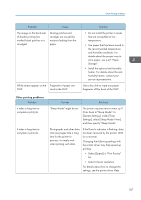Ricoh Aficio SP 8300DN Manuals - Page 112
Off] to [Prt When Mach On] in [Printer, Set [Jobs Not Printed As Machn. Was
 |
View all Ricoh Aficio SP 8300DN manuals
Add to My Manuals
Save this manual to your list of manuals |
Page 112 highlights
3. Troubleshooting Problem PDF files do not print out/ cannot perform PDF direct print. PDF files do not print out/ cannot perform PDF direct print. PDF files do not print out/ cannot perform PDF direct print. PDF direct print produces strange or malformed characters. "Resetting job..." appears and printing is suspended. Printing did not start even though the specified print time has already passed. Printing did not start even though the specified print time has already passed. Causes Solutions PDF files are passwordprotected. To print password-protected PDF files, enter the password in [PDF Menu] in [Printer Features], or on Web Image Monitor. For details about printing PDF files, see "PDF Menu", Operating Instructions, or Web Image Monitor Help. PDF files cannot be printed if they are print-disabled in PDF file security setting. Change the PDF file security setting. High compression PDF files created using the printer's scanner function cannot be printed directly. Open the application used to create the PDF, and then print the file using the application's driver. Re-save the file in normal (noncompressed) PDF format. Some types of High Compression PDF files are not supported. Contact your sales representative about the supported file types. Fonts were not embedded. Embed fonts in the PDF file you want to print, and then print. Memory is insufficient. In [Printer Features], under [System], select [Memory Usage] to [Font Priority]. [Jobs Not Printed As Machn. Was Off] was set to [Do not Print] in [Printer Features], but at the specified printing time, the main power switch was turned off, or the printer was in Low Power Mode. Set [Jobs Not Printed As Machn. Was Off] to [Prt When Mach On] in [Printer Features]. The time set on the printer or Set the correct time on the printer or computer is incorrect. computer. 110