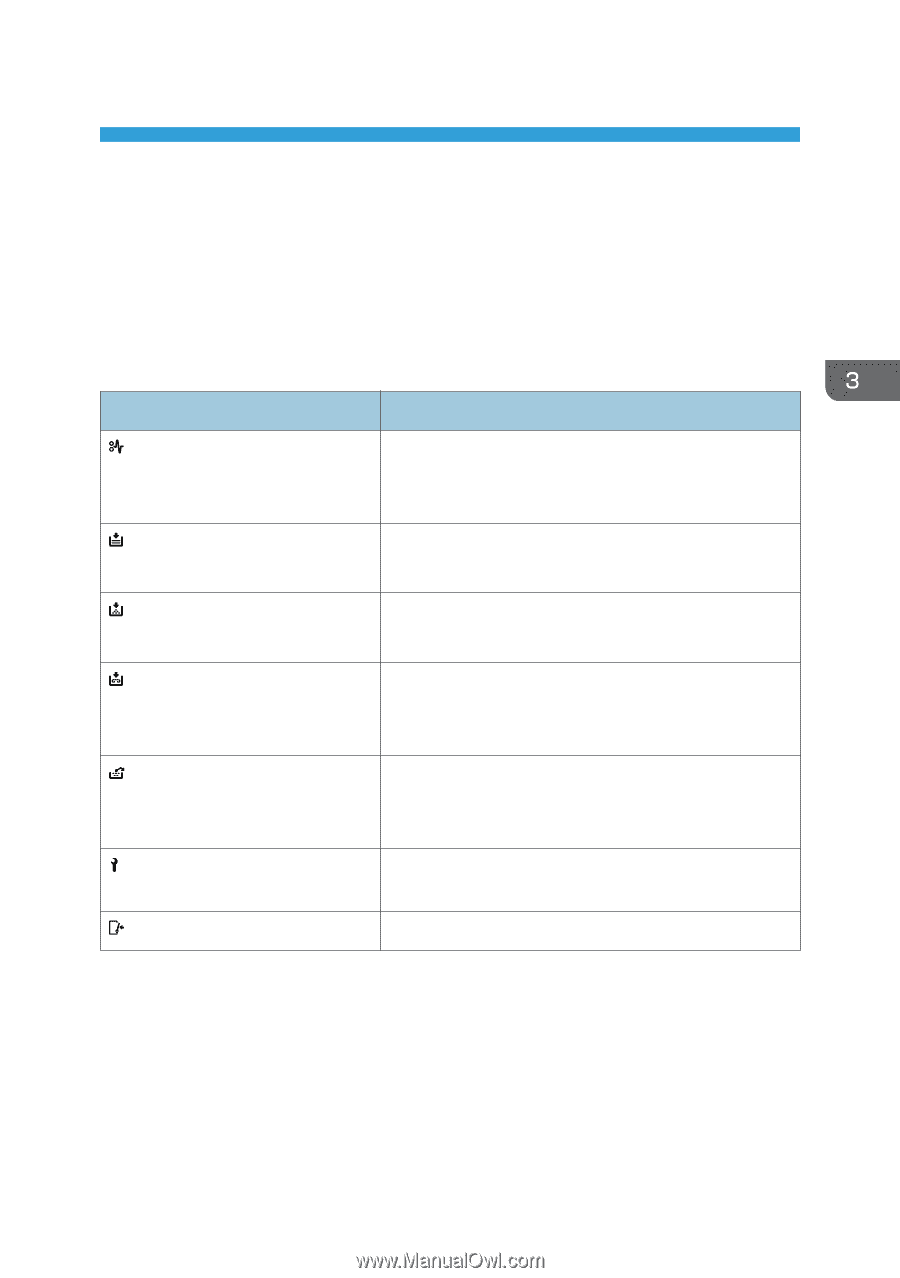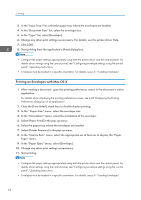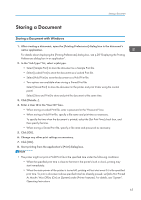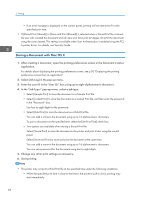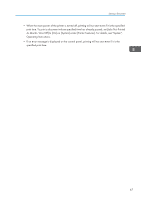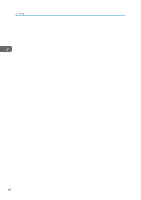Ricoh Aficio SP 8300DN Manuals - Page 71
Troubleshooting, When Indicators Are Displayed
 |
View all Ricoh Aficio SP 8300DN manuals
Add to My Manuals
Save this manual to your list of manuals |
Page 71 highlights
3. Troubleshooting This chapter provides solutions to common problems and it also explains how to correct unwanted print results. When Indicators Are Displayed This section describes the indicators that appear when the printer requires user attention such as removing misfed paper, reloading paper, or performing other procedures. Indicator : Paper Misfeed indicator : Load Paper indicator : Add Toner indicator : Add Staple indicator : Empty Hole Punch Receptacle indicator : Service Call indicator : Open Cover indicator Status Appears when a paper misfeed occurs. For details about removing jammed paper, see p.112 "Removing Jammed Paper". Appears when paper runs out. For details about loading paper, see p.46 "Loading Paper". Appears when toner runs out. For details about adding toner, see p.121 "Adding Toner". Appears when staples run out. For details about adding staples, see p.125 "Adding Staples". Appears when the hole punch receptacle is full. For details about removing punch waste, see p.120 "Removing Punch Waste". Appears when the printer is malfunctioning or requires maintenance. Appears when one or more covers of the printer are open. 69