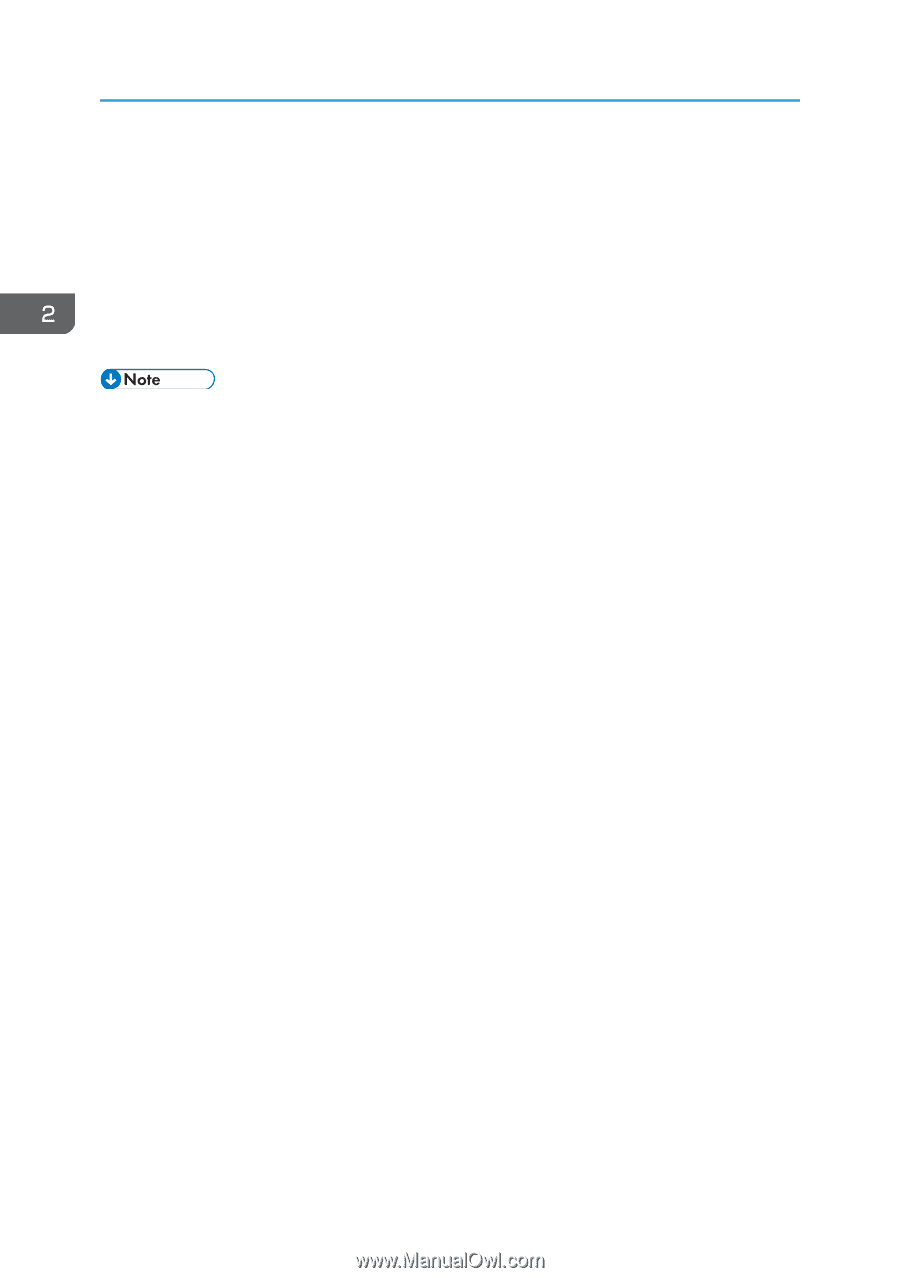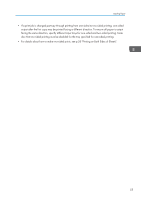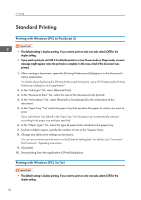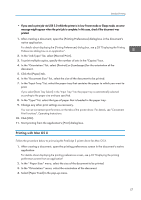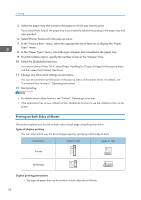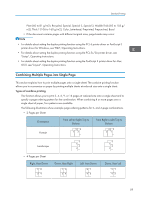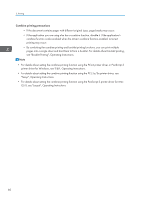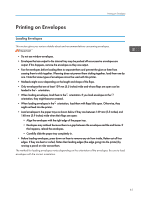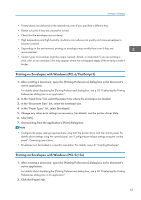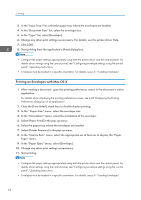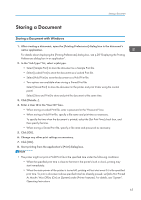Ricoh Aficio SP 8300DN Manuals - Page 62
OS X, see Layout, Operating Instructions., see Booklet Printing
 |
View all Ricoh Aficio SP 8300DN manuals
Add to My Manuals
Save this manual to your list of manuals |
Page 62 highlights
2. Printing Combine printing precautions • If the document contains pages with different original sizes, page breaks may occur. • If the application you are using also has a combine function, disable it. If the application's combine function is also enabled when the driver's combine function enabled, incorrect printing may occur. • By combining the combine printing and booklet printing functions, you can print multiple pages onto a single sheet and bind them to form a booklet. For details about booklet printing, see "Booklet Printing", Operating Instructions. • For details about setting the combine printing function using the PCL 6 printer driver or PostScript 3 printer driver for Windows, see "Edit", Operating Instructions. • For details about setting the combine printing function using the PCL 5c/5e printer driver, see "Setup", Operating Instructions. • For details about setting the combine printing function using the PostScript 3 printer driver for Mac OS X, see "Layout", Operating Instructions. 60