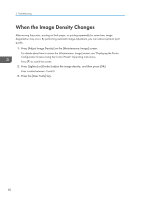Ricoh Aficio SP 8300DN Manuals - Page 77
When You Have Problems Operating the Printer
 |
View all Ricoh Aficio SP 8300DN manuals
Add to My Manuals
Save this manual to your list of manuals |
Page 77 highlights
When You Have Problems Operating the Printer When You Have Problems Operating the Printer This section describes common problems and messages. If other messages appear, follow the instructions displayed. Problem Causes Solutions The lamp remains lit and the printer does not enter Sleep mode even though the [Energy Saver] key was pressed. • The printer is communicating with external equipment. • The hard disk is active. • Check if the printer is communicating with external equipment. • Wait a little longer. The display is off. The printer is in Sleep Mode. Press the [Energy Saver] key or the [Check Status] key to cancel Sleep Mode. Nothing happens when the [Check Status] key or the [Energy Saver] key is pressed. The power switch is turned off. Turn on the main power switch. "Please wait." appears. This message appears when Wait for a while. If the printer is not you press the [Energy Saver] ready in five minutes, contact your key. service representative. "Please wait." appears. This message appears when the printer is warming up. • Wait until the message disappears. Do not turn off the power switch while the message is displayed. • If the printer is not ready in five minutes, contact your service representative. "Please wait." appears. This message appears when you change the toner cartridge. • Wait until the message disappears. Do not turn off the power switch while the message is displayed. • If the message does not disappear in five minutes, contact your service representative. 75