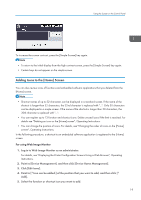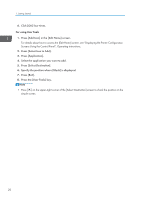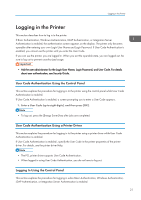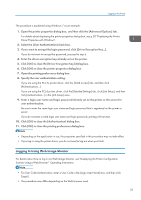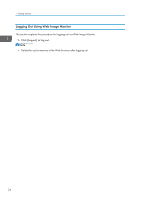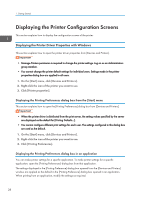Ricoh Aficio SP 8300DN Manuals - Page 26
Logging Out Using Web Image Monitor
 |
View all Ricoh Aficio SP 8300DN manuals
Add to My Manuals
Save this manual to your list of manuals |
Page 26 highlights
1. Getting Started Logging Out Using Web Image Monitor This section explains the procedure for logging out via Web Image Monitor. 1. Click [Logout] to log out. • Delete the cache memory of the Web browser after logging out. 24

Logging Out Using Web Image Monitor
This section explains the procedure for logging out via Web Image Monitor.
1.
Click [Logout] to log out.
•
Delete the cache memory of the Web browser after logging out.
1. Getting Started
24