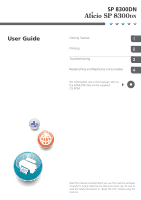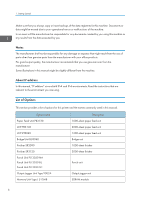Print Area
......................................................................................................................................................
44
Loading Paper
..................................................................................................................................................
46
Precautions for Loading Paper
....................................................................................................................
46
Unusable Paper
............................................................................................................................................
46
Paper Storage
..............................................................................................................................................
47
Loading Paper into Paper Trays
..................................................................................................................
48
Loading Paper into the Bypass Tray
...........................................................................................................
50
Loading Paper into Tray 3 (LCT)
.................................................................................................................
51
Loading Paper into the Large Capacity Tray (LCT)
...................................................................................
53
Loading Orientation-Fixed Paper or Two-Sided Paper
............................................................................
54
Standard Printing
..............................................................................................................................................
56
Printing with Windows (PCL 6/PostScript 3)
.............................................................................................
56
Printing with Windows (PCL 5c/5e)
..........................................................................................................
56
Printing with Mac OS X
...............................................................................................................................
57
Printing on Both Sides of Sheets
..................................................................................................................
58
Combining Multiple Pages into Single Page
.............................................................................................
59
Printing on Envelopes
.......................................................................................................................................
61
Loading Envelopes
.......................................................................................................................................
61
Printing on Envelopes with Windows (PCL 6/PostScript 3)
.....................................................................
63
Printing on Envelopes with Windows (PCL 5c/5e)
...................................................................................
63
Printing on Envelopes with Mac OS X
........................................................................................................
64
Storing a Document
.........................................................................................................................................
65
Storing a Document with Windows
............................................................................................................
65
Storing a Document with Mac OS X
..........................................................................................................
66
3. Troubleshooting
When Indicators Are Displayed
......................................................................................................................
69
When a Panel Tone Beeps
..............................................................................................................................
70
Checking Printer Status and Settings
..............................................................................................................
71
When an Indicator for the [Check Status] Key Is Lit
......................................................................................
73
When You Have Problems Operating the Printer
..........................................................................................
75
When the Image Density Changes
.................................................................................................................
80
If USB Connection Fails
...................................................................................................................................
81
When Messages Are Displayed
.....................................................................................................................
82
2