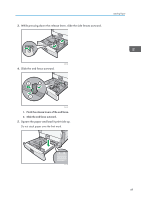Ricoh Aficio SP 8300DN Manuals - Page 48
Loading Paper, Precautions for Loading Paper, Unusable Paper
 |
View all Ricoh Aficio SP 8300DN manuals
Add to My Manuals
Save this manual to your list of manuals |
Page 48 highlights
2. Printing Loading Paper This section explains how to load paper into the paper trays. Precautions for Loading Paper • When loading paper, take care not to trap or injure your fingers. When loading paper, take care not to trap or injure your fingers. • Do not stack paper over the limit mark. • After changing the paper size, be sure to specify the appropriate paper size in the [Tray Paper Settings] menu. If you do not, misfeeds might occur. For details, see "Tray Paper Settings", Operating Instructions. • To prevent multiple sheets from being fed at once, fan the paper before loading it. • If you load paper when only a few sheets of paper remain in the tray, multiple sheet feeding may occur. Remove any remaining paper, stack them with the new sheets of paper, and then fan the entire stack before loading it into the tray. • Straighten curled or warped paper before loading. • For details about available paper sizes and types for each paper tray, see p.31 "Supported Paper for Each Input Tray". • Depending on the environment where the printer is being used, you might at times hear a rustling noise from paper moving through the printer. This noise does not indicate a malfunction. Unusable Paper • Do not attempt to print on stapled sheets, aluminum foil, carbon paper, or any kind of conductive paper. Doing so risks fire. Do not attempt to print on stapled sheets, aluminum foil, carbon paper, or any kind of conductive paper. Doing so risks fire. • To prevent faults, do not use any of the following kinds of treated paper: 46