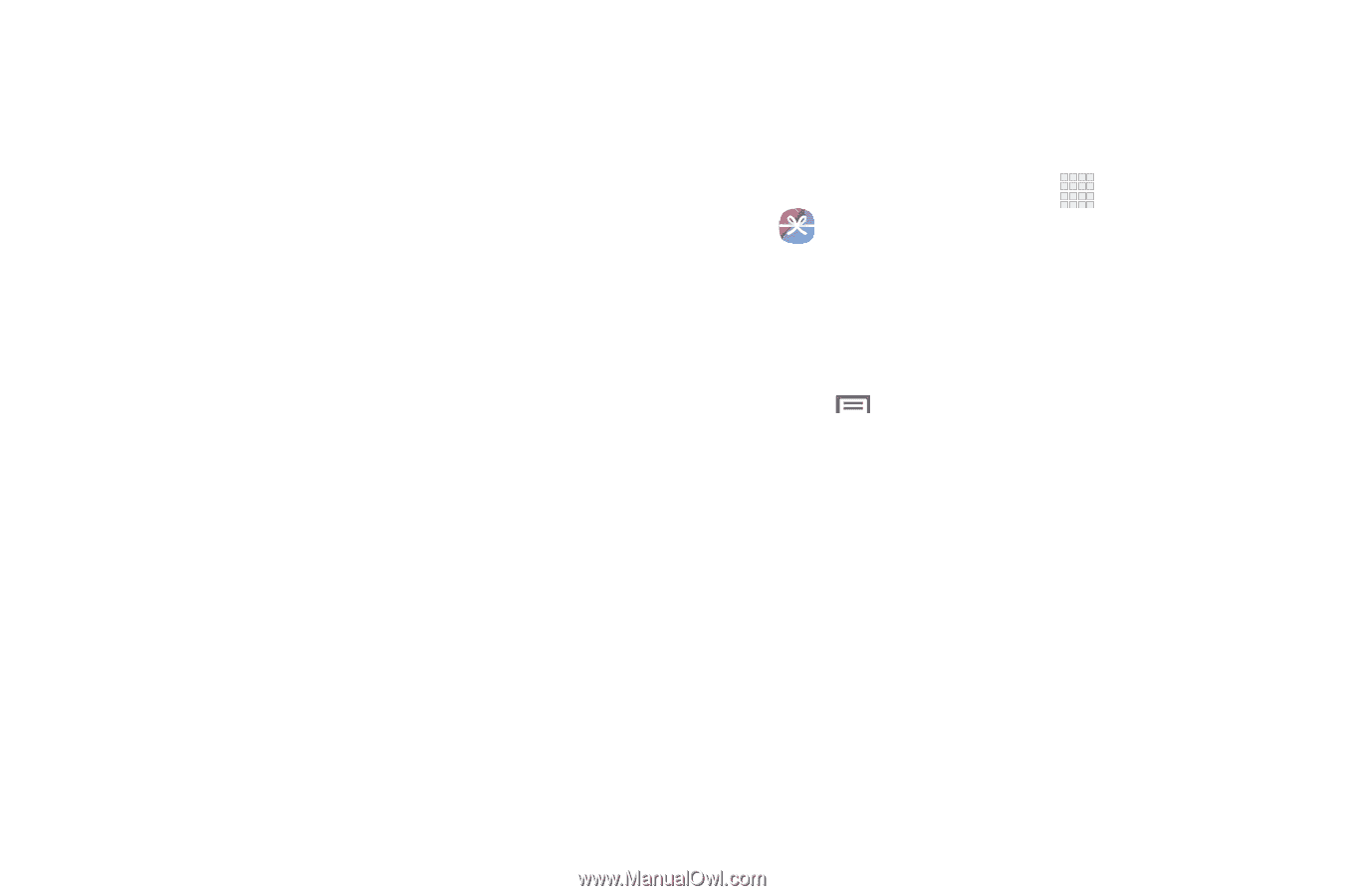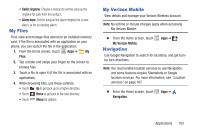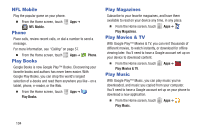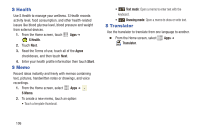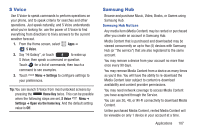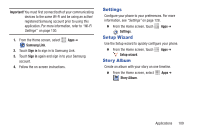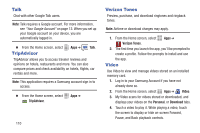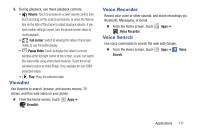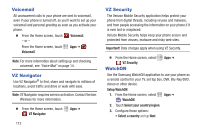Samsung SCH-I545 User Manual Verizon Wireless Sch-i545 Galaxy S 4 English User - Page 114
Samsung Link, Samsung Hub
 |
View all Samsung SCH-I545 manuals
Add to My Manuals
Save this manual to your list of manuals |
Page 114 highlights
Media Content is downloaded and saved to your authorized device's SD card. No SD Card included out of box. Your Media Content may pause/stop or not download in networks where there is a weak signal. You may begin watching downloaded Media Content as soon as a) license acquisition has occurred and b) sufficient amount of the Media Content has been buffered. You must finish watching Media Content within the time limit set out for each piece of content (which may be as short as 24 consecutive hours). Stopping, pausing or restarting rented Media Content does not extend the available viewing time. In no event will rented Media Content be available for a period of more than thirty (30) days (or shorter on a title-bytitle basis) after the Media Content has been rented (e.g., if you begin viewing rented Media Content on the 29th day after the rental transaction, but do not finish viewing the entire title, that rented Media Content may not be available for the entire twenty-four (24) consecutive hour period if such period would extend the viewable time beyond the thirty (30) day rental window). Unless otherwise restricted by the Content Providers, you can download Media Content to your TV using HDMI connections; otherwise, you cannot play Media Content downloaded from your mobile device output. 1. From the Home screen, select Apps ➔ Samsung Hub. 2. Select Music, Video, Books, or Games from the Samsung Hub screen. 3. Follow the on-screen instructions to browse, view, or purchase media. 4. Press Menu ➔ Help for more information. Samsung Link Samsung Link allows users to share their in-device media content with other external devices using DLNA certified™ (Digital Living Network Alliance) Devices. These external devices must also be DLNA-compliant. Wi-Fi capability can be provided to TVs via a digital multimedia streamer. 108