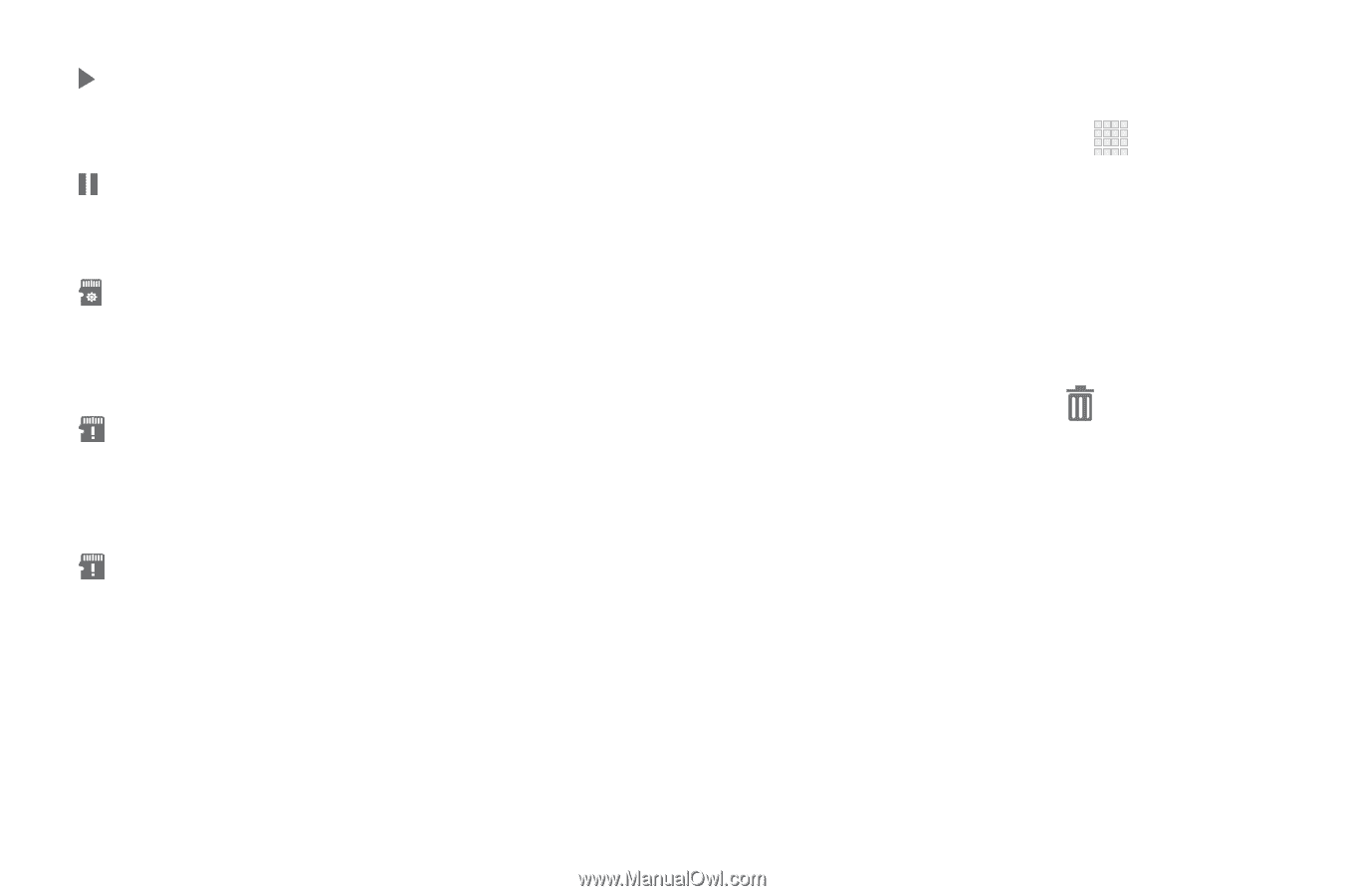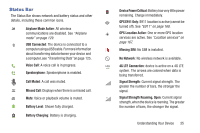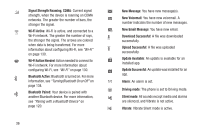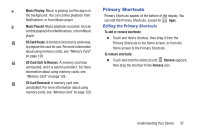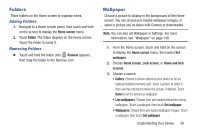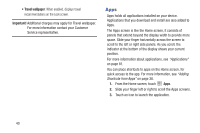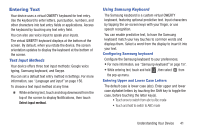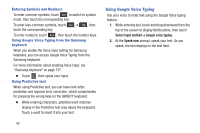Samsung SCH-I545 User Manual Verizon Wireless Sch-i545 Galaxy S 4 English User - Page 43
Primary Shortcuts, Editing the Primary Shortcuts
 |
View all Samsung SCH-I545 manuals
Add to My Manuals
Save this manual to your list of manuals |
Page 43 highlights
Music Playing: Music is playing, but the app is in the background. You can control playback from Notifications, or from Music player. Music Paused: Music playback is paused. You can control playback from Notifications, or from Music player. SD Card Ready: A memory card scan is underway, to prepare the card for use. For more information about using memory cards, see "Memory Card" on page 126. SD Card Safe to Remove: A memory card was unmounted, and it is safe to uninstall it. For more information about using memory cards, see "Memory Card" on page 126. SD Card Removed: A memory card was uninstalled. For more information about using memory cards, see "Memory Card" on page 126. Primary Shortcuts Primary Shortcuts appear at the bottom of the display. You can edit the Primary Shortcuts, except for Apps. Editing the Primary Shortcuts To add or remove shortcuts: Ⅲ Touch and hold a shortcut, then drag it from the Primary Shortcuts to the Home screen, or from the Home screen to the Primary Shortcuts. To remove shortcuts: Ⅲ Touch and hold the shortcut until Remove appears, then drag the shortcut to the Remove icon. Understanding Your Device 37