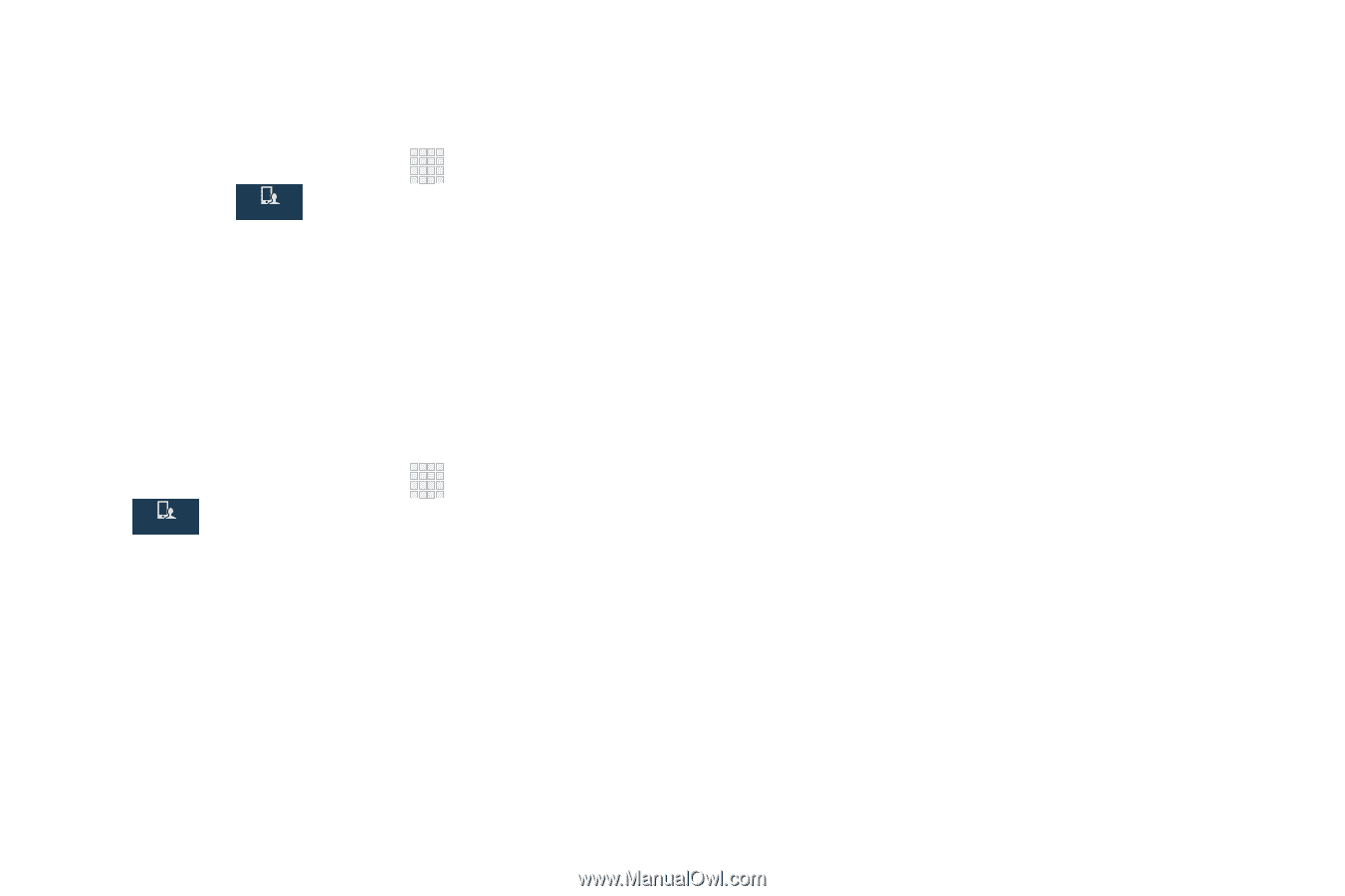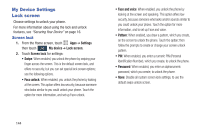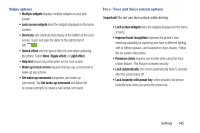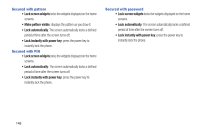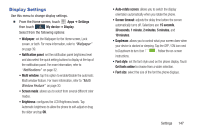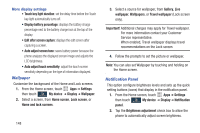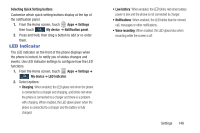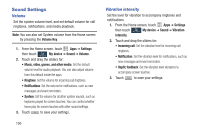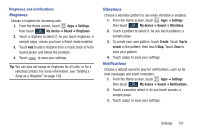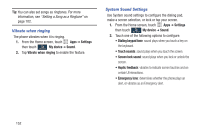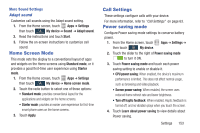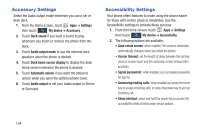Samsung SCH-I545 User Manual Verizon Wireless Sch-i545 Galaxy S 4 English User - Page 155
LED Indicator, the phone is locked, to notify you of status changes
 |
View all Samsung SCH-I545 manuals
Add to My Manuals
Save this manual to your list of manuals |
Page 155 highlights
Selecting Quick Setting buttons Customize which quick setting buttons display at the top of the notification panel. 1. From the Home screen, touch Apps ➔ Settings then touch My device ➔ Notification panel. My device 2. Press and hold, then drag a button to add or re-order them. LED Indicator The LED indicator on the front of the phone displays when the phone is locked, to notify you of status changes and events. Use LED indicator settings to configure how the LED functions. 1. From the Home screen, touch Apps ➔ Settings ➔ My device ➔ LED indicator. My device 2. Select options: • Charging: When enabled, the LED glows red when the phone is connected to a charger and charging, and blinks red when the phone is connected to a charger and there is a problem with charging. When enabled, the LED glows green when the phone is connected to a charger and the battery is fully charged. • Low battery: When enabled, the LED blinks red when battery power is low and the phone is not connected to charger. • Notifications: When enabled, the LED blinks blue for missed call, messages or other notifications. • Voice recording: When enabled, the LED glows blue when recording while the screen is off. Settings 149