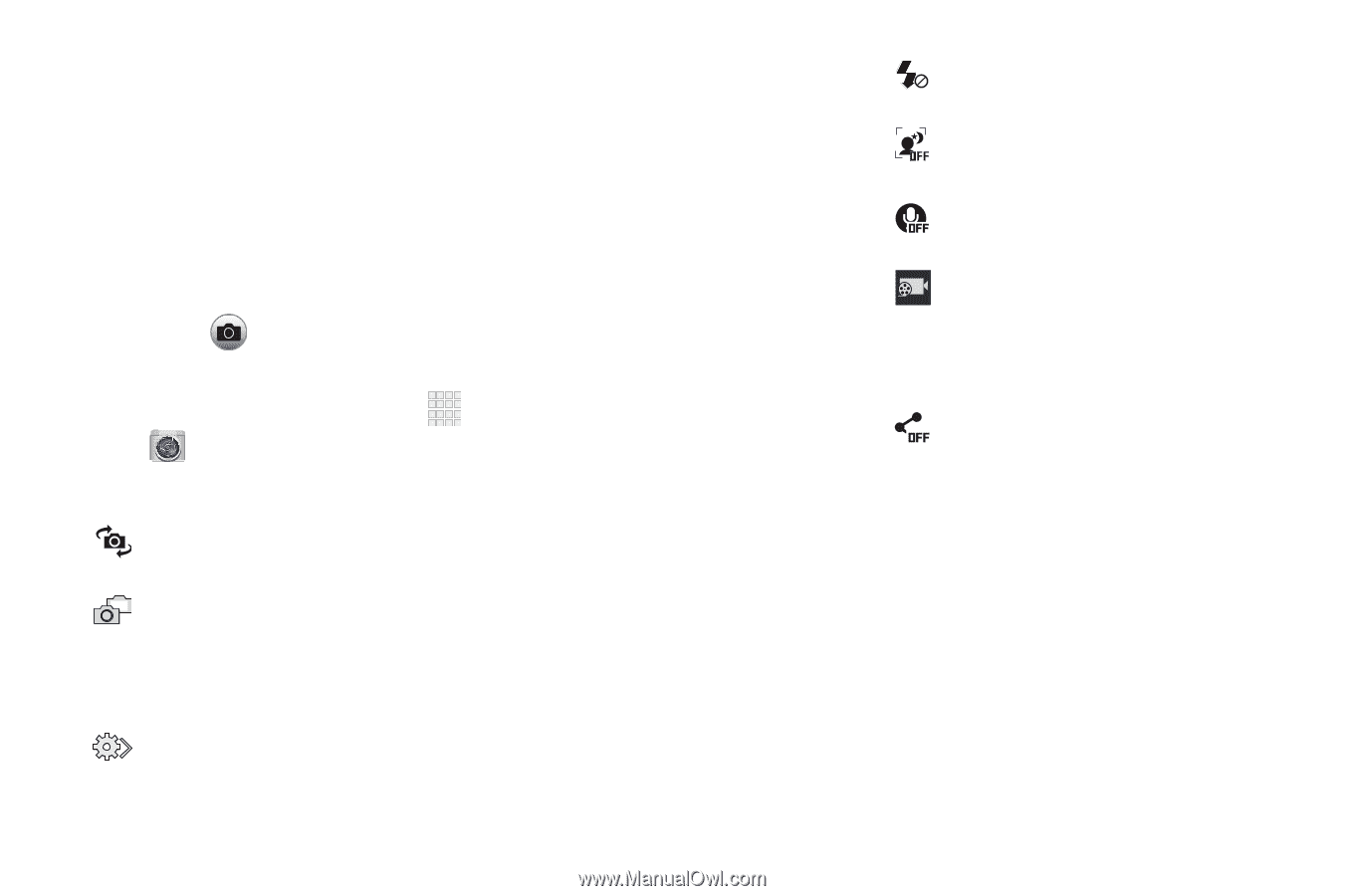Samsung SCH-I545 User Manual Verizon Wireless Sch-i545 Galaxy S 4 English User - Page 92
Picture Options, Capture, Camera, Self portrait, Dual Camera, Quick Settings, Flash
 |
View all Samsung SCH-I545 manuals
Add to My Manuals
Save this manual to your list of manuals |
Page 92 highlights
Touch the screen to focus on the area you touched. - or - "Pinch" the screen, or press the Volume Key, to zoom in or out. 4. Before taking the picture, tap the screen and touch on-screen icons to configure other options. For more information, see "Picture Options" on page 86. 5. Touch Capture to take the picture. Picture Options 1. From the Home screen, touch Apps ➔ Camera. 2. Use these options to configure the camera: Self portrait: Switch between the back camera and the front camera, for self-portraits. Dual Camera: Allows you to activate both the front and rear cameras simultaneously. For more information, referto"Taking Dual Camera Photos" on page 87. Quick Settings: Displays the following, configurable options: 86 - Flash: Choose Off, On, or Auto flash. - Auto night detection: Displays the auto night detection setting. On or Off. - Voice Commands: Displays when Voice control is enabled. - Recording mode: Determines the recording speed for video recording. Selections: Normal, Limit for MMS, Slow motion, and Fast motion. - Share: Determines the Share method or mode. Selections: Off, Share shot, Buddy photo share, or ChatON photo share, or Remove viewfinder.