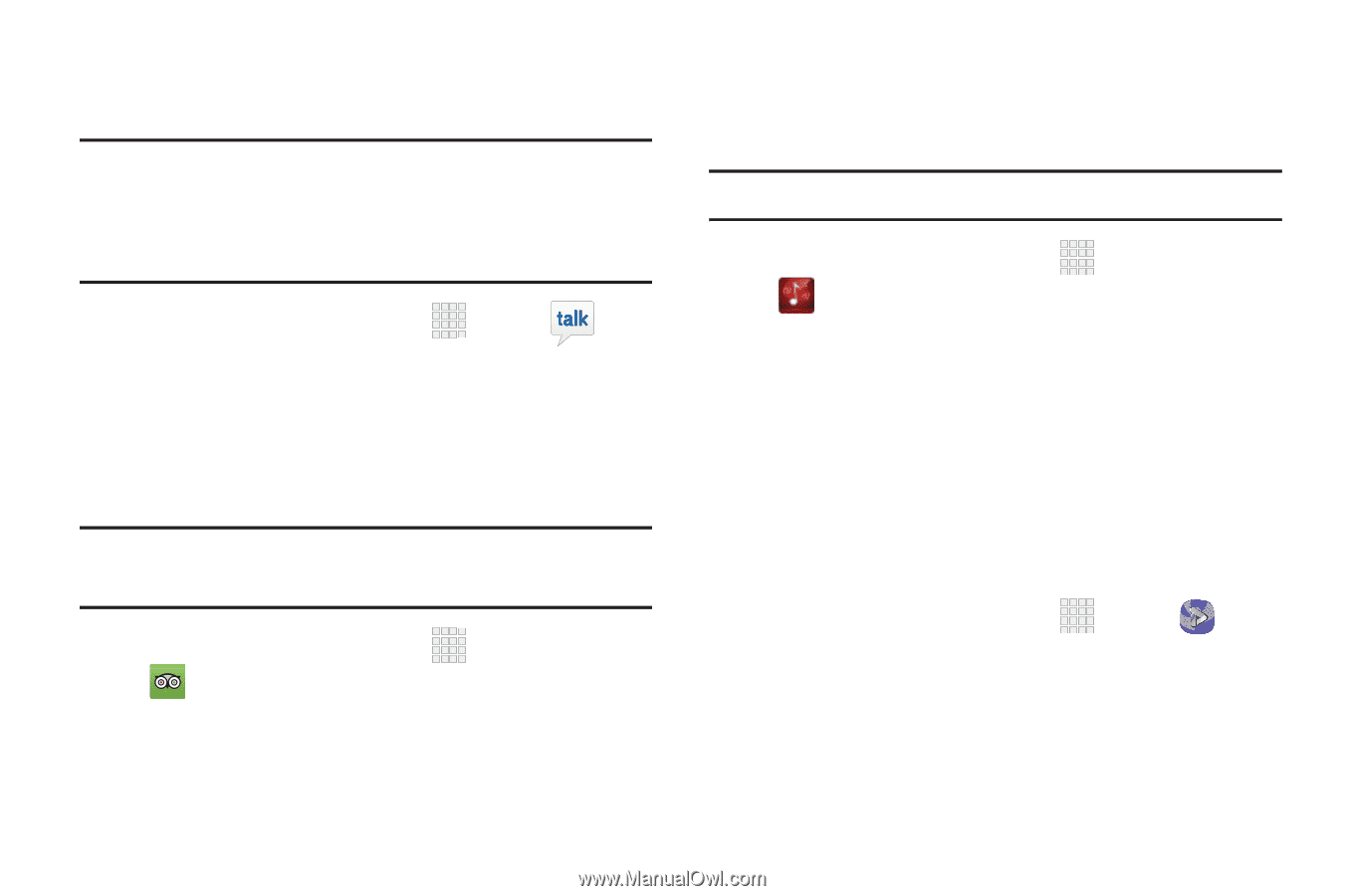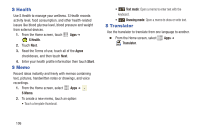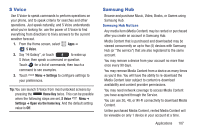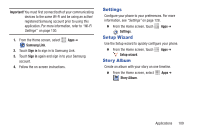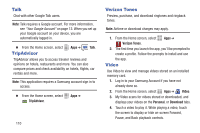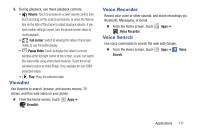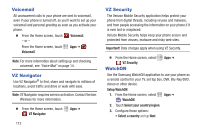Samsung SCH-I545 User Manual Verizon Wireless Sch-i545 Galaxy S 4 English User - Page 116
Talk, TripAdvisor, Verizon Tones, Video, Personal, Download - price
 |
View all Samsung SCH-I545 manuals
Add to My Manuals
Save this manual to your list of manuals |
Page 116 highlights
Talk Chat with other Google Talk users. Note: Talk requires a Google account. For more information, see "Your Google Account" on page 13. When you set up your Google account on your device, you are automatically logged in. Ⅲ From the Home screen, select Apps ➔ Talk. TripAdvisor TripAdvisor allows you to access traveler reviews and opinions on hotels, restaurants and more. You can also compare prices and check availability on hotels, flights, car rentals and more. Note: This application requires a Samsung account sign in to access. Ⅲ From the Home screen, select TripAdvisor. Apps ➔ 110 Verizon Tones Preview, purchase, and download ringtones and ringback tones. Note: Airtime or download charges may apply. 1. From the Home screen, select Verizon Tones. Apps ➔ 2. The first time you launch the app, you'll be prompted to create a profile. Follow the prompts to install and use the app. Video Use Video to view and manage videos stored on an installed memory card. 1. Log in to your Samsung Account if you have not already done so. 2. From the Home screen, select Apps ➔ Video. 3. My Video scans for videos stored or downloaded, and displays your videos on the Personal, or Download tabs. 4. Touch a video to play it. While playing a video, touch the screen to display or hide on-screen Forward, Pause, and Back playback controls.