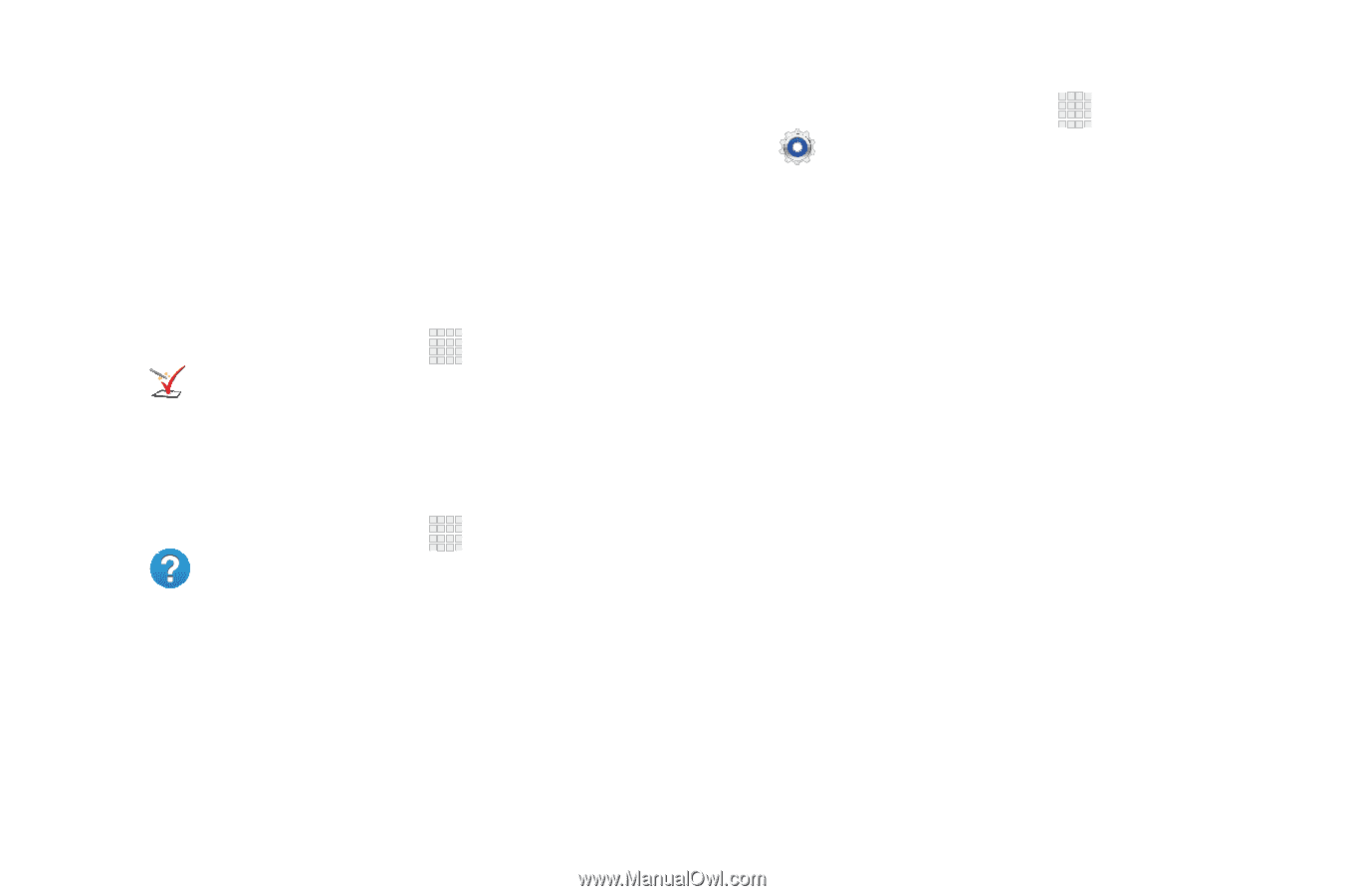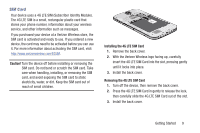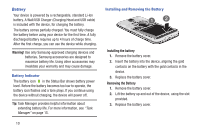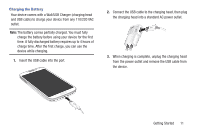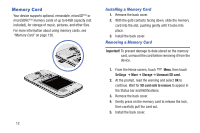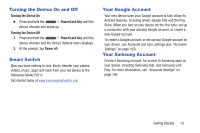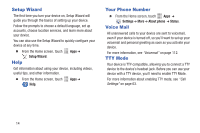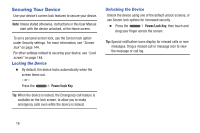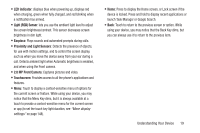Samsung SCH-I545 User Manual Verizon Wireless Sch-i545 Galaxy S 4 English User - Page 20
Setup Wizard, Help, Your Phone Number, Voice Mail, TTY Mode, Settings, About phone, Status
 |
View all Samsung SCH-I545 manuals
Add to My Manuals
Save this manual to your list of manuals |
Page 20 highlights
Setup Wizard The first time you turn your device on, Setup Wizard will guide you through the basics of setting up your device. Follow the prompts to choose a default language, set up accounts, choose location services, and learn more about your device. You can also use the Setup Wizard to quickly configure your device at any time. Ⅲ From the Home screen, touch Setup Wizard. Help Apps ➔ Get information about using your device, including videos, useful tips, and other information. Ⅲ From the Home screen, touch Help. Apps ➔ Your Phone Number Ⅲ From the Home screen, touch Apps ➔ Settings ➔ More ➔ About phone ➔ Status. Voice Mail All unanswered calls to your device are sent to voicemail, even if your device is turned off, so you'll want to set up your voicemail and personal greeting as soon as you activate your device. For more information, see "Voicemail" on page 112. TTY Mode Your device is TTY-compatible, allowing you to connect a TTY device to the device's headset jack. Before you can use your device with a TTY device, you'll need to enable TTY Mode. For more information about enabling TTY mode, see "Call Settings" on page 63. 14