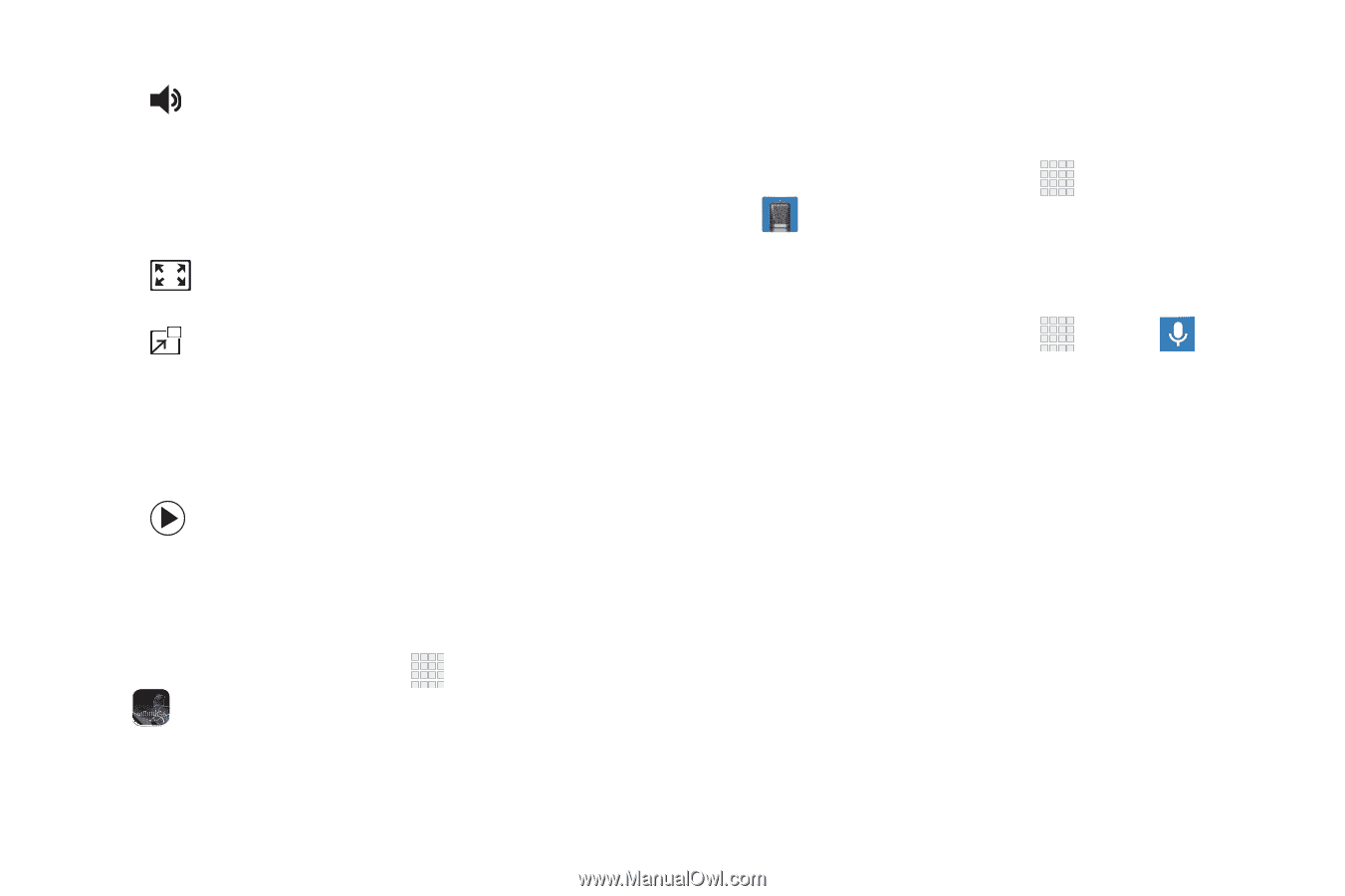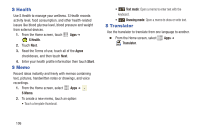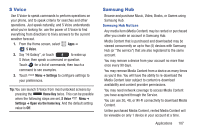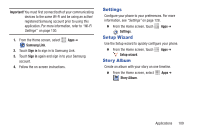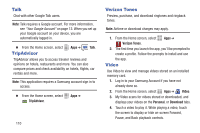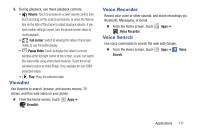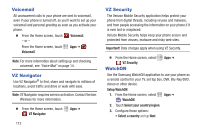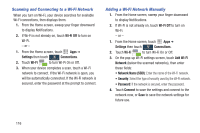Samsung SCH-I545 User Manual Verizon Wireless Sch-i545 Galaxy S 4 English User - Page 117
Viewdini, Voice Recorder, Voice Search, Volume, Full screen, Popup Video, Voice, Search
 |
View all Samsung SCH-I545 manuals
Add to My Manuals
Save this manual to your list of manuals |
Page 117 highlights
5. During playback, use these playback controls: • Volume: Touch to activate on-screen volume control; then touch and drag on the scale to set volume, or press the Volume Key on the side of the phone to adjust playback volume. If you have motion settings turned, turn the phone screen-down to mute playback. • Full screen: Switch to viewing the video in full screen mode, to use the entire display. • Popup Video: Touch to display the video in a small window at the top right corner of the screen, so you can watch the video while using other phone features. Touch the small window to return to Video Player. Only available for non-DRM protected videos. • Play: Plays the selected video. Viewdini Use Viewdini to search, browse, and access movies, TV shows, and free web video on your phone. Ⅲ From the Home screen, touch Viewdini. Apps ➔ Voice Recorder Record your voice or other sounds, and share recordings via Bluetooth, Messaging, or Gmail. Ⅲ From the Home screen, touch Voice Recorder. Voice Search Apps ➔ Use voice commands to search the web with Google. Ⅲ From the Home screen, touch Apps ➔ Voice Search. Applications 111