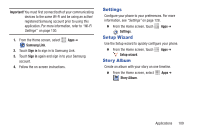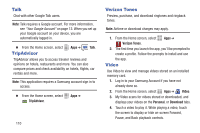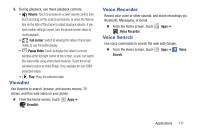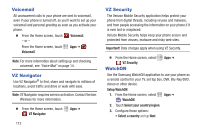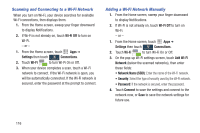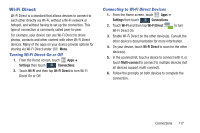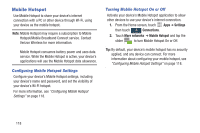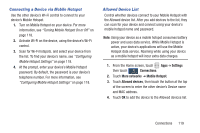Samsung SCH-I545 User Manual Verizon Wireless Sch-i545 Galaxy S 4 English User - Page 120
YouTube, Important
 |
View all Samsung SCH-I545 manuals
Add to My Manuals
Save this manual to your list of manuals |
Page 120 highlights
4. Configure your set top box for IR communication with this device. Important! You must configure your set top box for IR communication with your device. If you do not select More Info... below and follow the on-screen instructions you may not be able to properly use the application. 5. Tap More Info... to view a tutorial on configuring the set top box for IR controls. 6. Select the Satellite Box Brand from the list. YouTube View and upload YouTube videos, right from your phone. Ⅲ From the Home screen, select YouTube. Apps ➔ 114
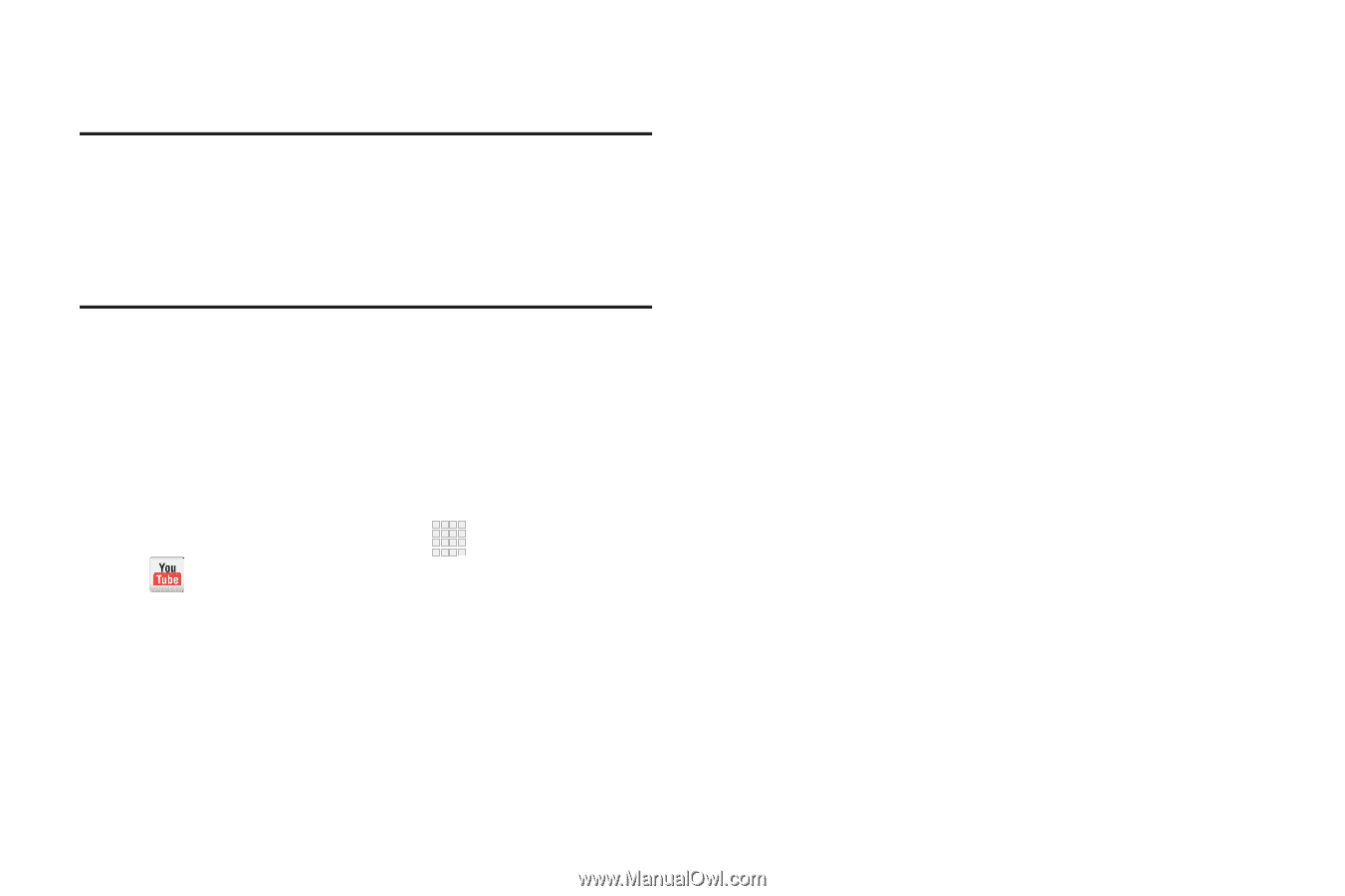
114
4.
Configure your set top box for IR communication with
this device.
Important!
You must configure your set top box for IR
communication with your device. If you do not
select
More Info...
below and follow the on-screen
instructions you may not be able to properly use
the application.
5.
Tap
More Info...
to view a tutorial on configuring the set
top box for IR controls.
6.
Select the Satellite Box Brand from the list.
YouTube
View and upload YouTube videos, right from your phone.
±
From the Home screen, select
Apps
➔
YouTube
.