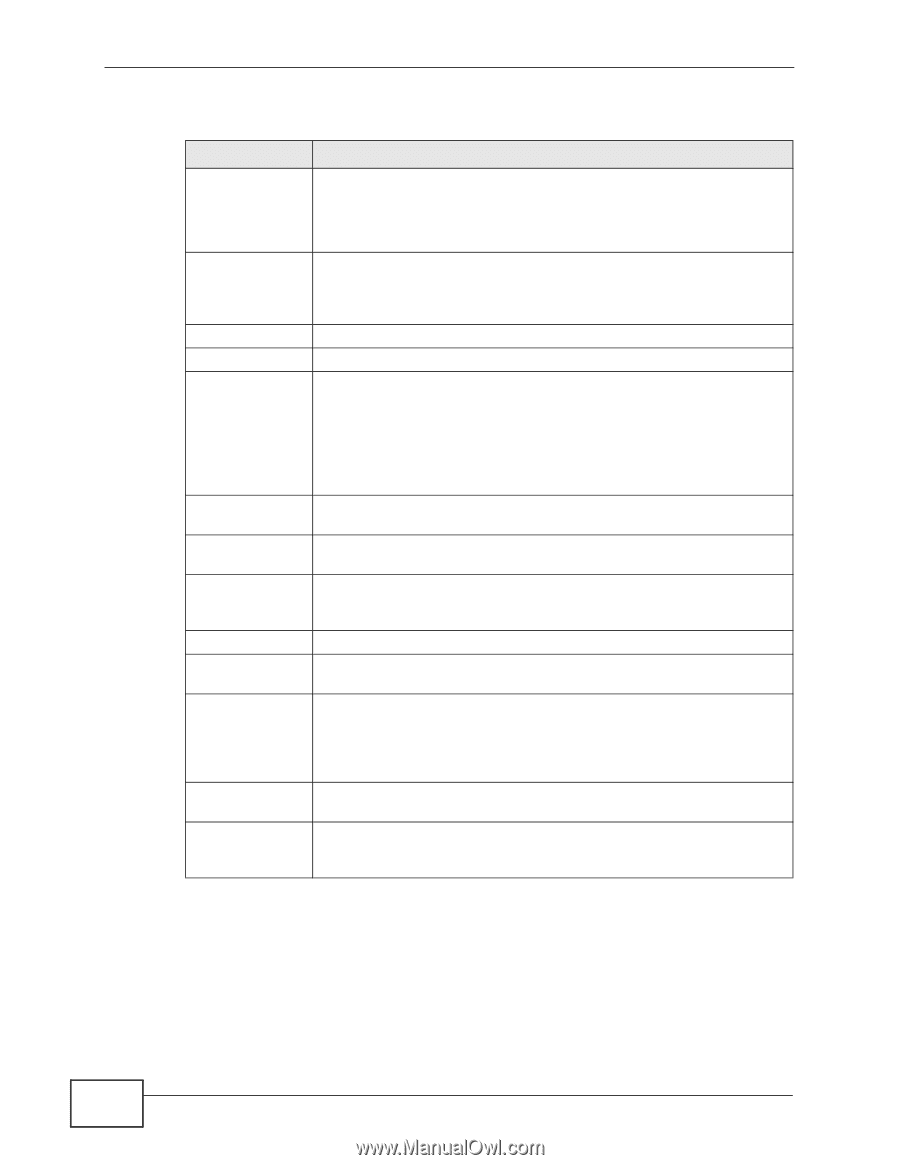ZyXEL Vantage CNM User Guide - Page 252
Device Operation > Device Configuration > Network > Interface > Ethernet, > Edit
 |
View all ZyXEL Vantage CNM manuals
Add to My Manuals
Save this manual to your list of manuals |
Page 252 highlights
Chapter 9 Device Network Settings Table 97 Device Operation > Device Configuration > Network > Interface > Ethernet > Edit (continued) LABEL DESCRIPTION Downstream Bandwidth This is reserved for future use. Enter the maximum amount of traffic, in kilobits per second, the ZyWALL can receive from the network through the interface. Allowed values are 0 - 1048576. MTU Maximum Transmission Unit. Type the maximum size of each data packet, in bytes, that can move through this interface. If a larger packet arrives, the ZyWALL divides it into smaller fragments. Allowed values are 576 - 1500. Usually, this value is 1500. RIP Setting Enable RIP Select this to enable RIP in this interface. Direction This field is effective when RIP is enabled. Select the RIP direction from the drop-down list box. BiDir - This interface sends and receives routing information. In-Only - This interface receives routing information. Send Version Receive Version V2-Broadcast OSPF Setting Area Priority Link Cost Passive Interface Out-Only - This interface sends routing information. This field is effective when RIP is enabled. Select the RIP version(s) used for sending RIP packets. Choices are 1, 2, and 1 and 2. This field is effective when RIP is enabled. Select the RIP version(s) used for receiving RIP packets. Choices are 1, 2, and 1 and 2. This field is effective when RIP is enabled. Select this to send RIP-2 packets using subnet broadcasting; otherwise, the ZyWALL uses multicasting. Select the area in which this interface belongs. Select None to disable OSPF in this interface. Enter the priority (between 0 and 255) of this interface when the area is looking for a Designated Router (DR) or Backup Designated Router (BDR). The highest-priority interface identifies the DR, and the second-highest-priority interface identifies the BDR. Set the priority to zero if the interface can not be the DR or BDR. Enter the cost (between 1 and 65,535) to route packets through this interface. Select this to stop forwarding OSPF routing information from the selected interface. As a result, this interface only receives routing information. 252 Vantage CNM User's Guide