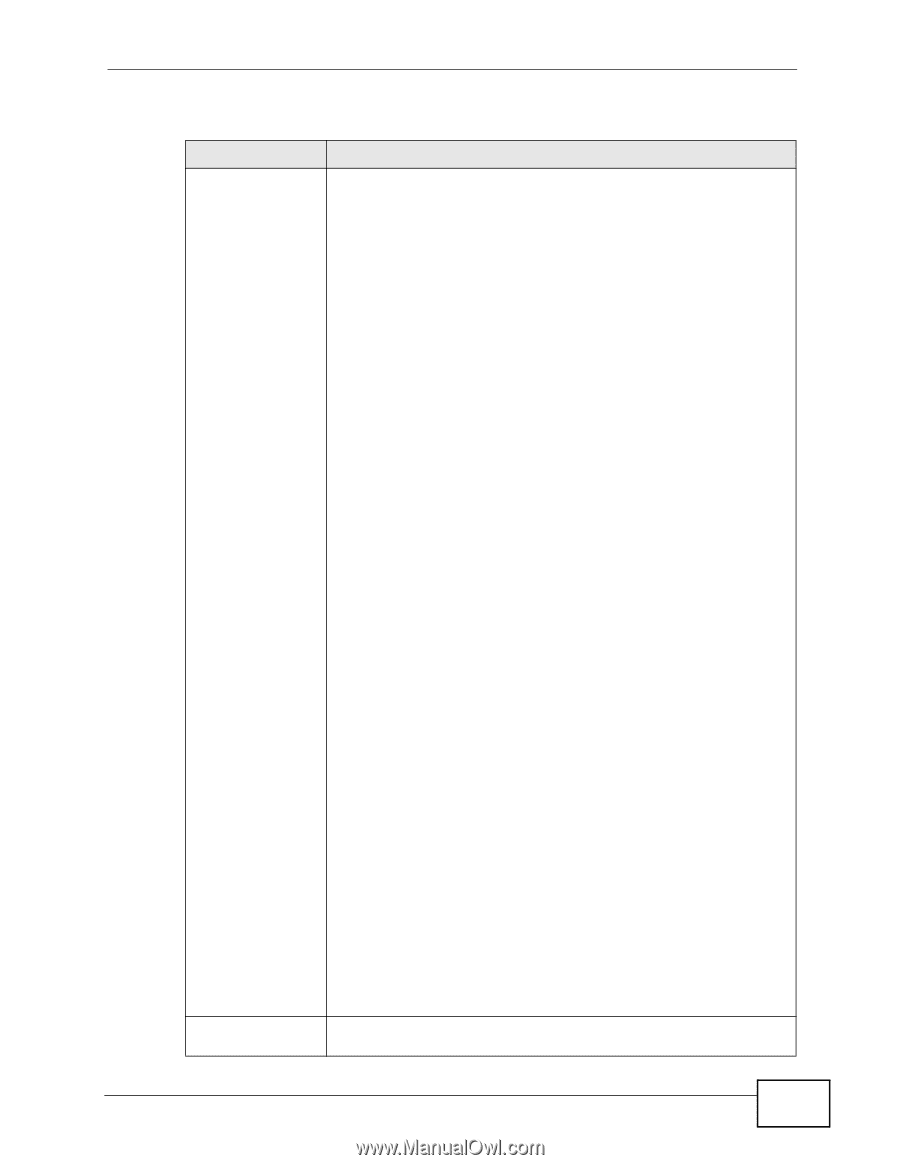ZyXEL Vantage CNM User Guide - Page 435
Device Operation > Configuration Management > Building Block >, Configuration BB > Add/
 |
View all ZyXEL Vantage CNM manuals
Add to My Manuals
Save this manual to your list of manuals |
Page 435 highlights
Chapter 17 Configuration Management Table 190 Device Operation > Configuration Management > Building Block > Configuration BB > Add/Edit/Save As (continued) TYPE DESCRIPTION Feature Select the menu item the building block is for, the corresponding screen (as the following screens) displays after you click Create. Refer to Device Operation > Device Configuration > General > System (see Section 4.1 on page 51) if you select System. Refer to Device Operation > Device Configuration > General > Time Setting (see Section 4.2 on page 52) if you select Time Setting. Refer to Device Log -> Device Operation > Device Configuration > Device Log (see Section 8.1 on page 241) if you select Device Log. Refer to Device Operation > Device Configuration > Security > Firewall (see Section 6.1 on page 123) if you select Firewall. Refer to Device Operation > Device Configuration > Security > Anti-Spam (see Section 6.5 on page 164) if you select Anit-Spam. Refer to Device Operation > Device Configuration > Security > Anti-Virus (see Section 6.4 on page 162) if you select Anti-Virus. Refer to Device Operation > Device Configuration > Security > IDP (see Section 6.7 on page 174) if you select IDP. Refer to Device Operation > Device Configuration > Security > Signature Update (see Section 6.10 on page 186) if you select Signature Update. Refer to Device Operation > Device Configuration > Security > Content Filter (see Section 6.11 on page 189) if you select Content Filter. Refer to Device Operation > Device Configuration > Advanced > Remote Management (see Section 7.13 on page 236) if you select Remote MGMT. Refer to Device Operation > Device Configuration > Security > VPN (see Section 6.2 on page 137) if you select VPN. Refer to Device Operation > Device Configuration > Object > Schedule (One Time) > Add (see Section 17.8.1 on page 436) if you select ZLD Schedule. Refer to Device Operation > Device Configuration > Object > User/Group > Add (see Section 17.8.2 on page 437) if you select ZLD User. Refer to Device Operation > Device Configuration > Object > Address > Add (see Section 17.8.3 on page 439) if you select ZLD Address. Description Refer to Device Operation > Device Configuration > Object > Service > Add (see Section 17.8.4 on page 440) if you select ZLD Service. Enter a description of the building block. You can enter up to 256 printable ASCII characters and spaces. Vantage CNM User's Guide 435