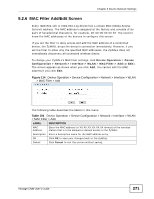ZyXEL Vantage CNM User Guide - Page 269
WLAN Interface MAC Filter
 |
View all ZyXEL Vantage CNM manuals
Add to My Manuals
Save this manual to your list of manuals |
Page 269 highlights
Chapter 9 Device Network Settings Table 104 Device Operation > Device Configuration > Network > Interface > WLAN > General > Add (WPA/WPA2 Security) (continued) LABEL DESCRIPTION TTLS Certificate This field displays if you select Authentication Method. Select the certificate the ZyWALL uses to authenticate itself to the wireless clients. The certificates you can select from are the ones already configured in the My Certificates screen. EAP-TTLS (Tunneled Transport Layer Service) is an extension of the EAP-TLS authentication that uses certificates for only the server-side authentications to establish a secure connection. The wireless clients must use TTLS authentication protocol and PAP inside the TTLS secure tunnel. The following RADIUS setting related fields display if you set the Authentication Type field to Auth Server. Radius Server IP Enter the IP address of the external authentication server in dotted Address decimal notation. Radius Server Port Enter the RADIUS server's listening port number (the default is 1812). Radius Server Secret Enter a password (up to 31 alphanumeric characters) as the key to be shared between the external authentication server and the ZyWALL. The key is not sent over the network. This key must be the same on the external authentication server and ZyWALL. ReAuthentication Specify how often wireless stations have to resend user names and Timer passwords in order to stay connected. Idle Timeout Group Key Update Timer Note: If wireless station authentication is done using a RADIUS server, the reauthentication timer on the RADIUS server has priority. The ZyWALL automatically disconnects a wireless station from the wired network after a period of inactivity. The wireless station needs to enter the user name and password again before access to the wired network is allowed. The Group Key Update Timer is the rate at which the AP sends a new group key out to all clients. The re-keying process is the WPA equivalent of automatically changing the group key for an AP and all stations in a WLAN on a periodic basis. Setting of the Group Key Update Timer is also supported in WPA-PSK mode. 9.2.5 WLAN Interface MAC Filter The MAC filter allows you to give specific wireless clients exclusive access to the ZyWALL (allow association) or block specific devices from accessing the ZyWALL (deny association) based on the devices' MAC addresses. Vantage CNM User's Guide 269