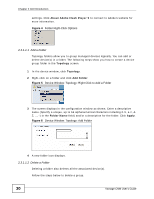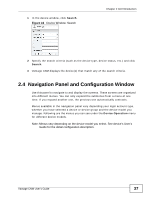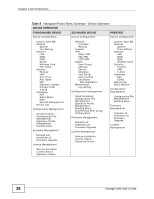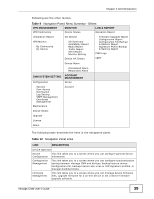ZyXEL Vantage CNM User Guide - Page 34
Note: Not all ZyXEL devices can work with Vantage CNM. See Quick
 |
View all ZyXEL Vantage CNM manuals
Add to My Manuals
Save this manual to your list of manuals |
Page 34 highlights
Chapter 2 GUI Introduction The following table describes the labels in this screen. Table 7 Configuration Screen: Device List LABEL DESCRIPTION LAN MAC (Hex) Enter the LAN MAC address of the device (without colons) in this field. Vantage CNM uses the MAC address to identify the device, so make sure it is entered correctly. Device Name Enter a unique name here for the device for identification purposes. The device name cannot exceed ten characters. Device Type Select the device type from the pull-down menu. The pull-down menu lists only full functions supported device types (See table xxx). Select Unknown if you cannot find your device model from the list. Firmware Version This field is only available for a ZyNOS device. Select the firmware version the device is currently using. The pull-down menu lists only supported firmware versions. Select Unknown if you don't know the device's firmware version or you cannot find your device's current firmware version from the list. Synchroniz e Type Note: Not all ZyXEL devices can work with Vantage CNM. See Quick Start Guide for the supported device models and firmware versions. Select Get configuration from the device if you want Vantage CNM to pull all current device configurations into Vantage CNM. The current device configuration "overwrites" Vantage CNM configurations. Encryption Methods Encryption Key Syslog Server IP Device Owner Device Login Select Set Vantage CNM configuration to device if you want Vantage CNM to push all current configurations from Vantage CNM to the device. The current device configuration is then reset to the configuration settings in Vantage CNM. This field is only available for a ZyNOS device. The encryption options are DES and 3DES. Choose from None (no encryption), DES or 3DES. The device must be set to the same encryption mode (and have the same encryption key) as the Vantage CNM server. This field is only available for a ZyNOS device. Type an eight-character alphanumeric ("0" to "9", "a" to "z" or "A" to "Z") for DES encryption and a 24-character alphanumeric ("0" to "9", "a" to "z" or "A" to "Z") for 3DES encryption. Select the IP address of the device's Vantage Report server, or, if the IP address is not in the drop-down box, select User-Define and enter the IP address. Leave the IP address blank if the device does not use a Vantage Report server. See Section 30.6 on page 571. Select the owner's name of the device. You have to go to CNM System Setting > Device Owner screen to add device owners first. Select HTTPS to use HTTPS connection when login the device's web configurator from Vantage CNM. Device Login Username Select HTTP to use HTTP connection when login the device's web configurator from Vantage CNM. This field is only available for a ZLD device. Type the administrator's login name of the device in this field. 34 Vantage CNM User's Guide