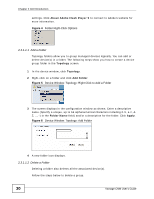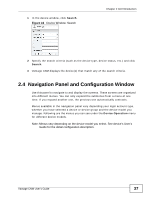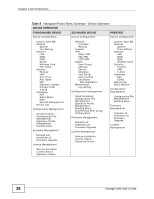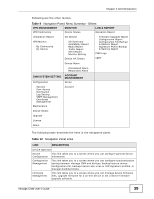ZyXEL Vantage CNM User Guide - Page 35
Monitor, Device HA status, Table 7
 |
View all ZyXEL Vantage CNM manuals
Add to My Manuals
Save this manual to your list of manuals |
Page 35 highlights
Chapter 2 GUI Introduction Table 7 Configuration Screen: Device List (continued) LABEL DESCRIPTION Device Login Password This field is only available for a ZLD device. Type the administrator's login password of the device in this field. Device HA This field is only available for a ZLD device. Select this if you want to monitor the device's device HA status from the Vantage CNM. After you select this, the Device Role field appears. Device Role Select Master or Backup for this device's HA role. Note: You have to select the correct role matching to the setting on the device. Otherwise, you cannot see the related information shown in the Monitor > Device HA status on the Vantage CNM. Note: You have to add a master device before adding the backup device in the same HA group. Description Enter a description for the ZyXEL device. Apply Click this to save your changes back to the OTV tree. Reset Click this to begin configuring this screen afresh. 4 After clicking Apply and a new device icon displays. 2.3.1.2.2 Delete a Device Follow the steps below to delete a group. 1 In the device window, click Topology. 2 Right-click on a device and click Delete Device. 3 A warning screen displays. Click OK to delete. Click Cancel to close this screen without deleting the selected device. Figure 13 Device Window: Topology: Delete Device Warning 2.3.1.2.3 Associate a Device to Another Folder To un-associate a device from a folder, log into the web configurator as root or a user who belongs to the "super" group. 1 In the device window, click Topology. Vantage CNM User's Guide 35