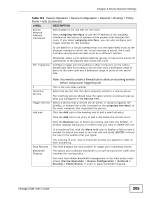ZyXEL Vantage CNM User Guide - Page 300
Policy Route Screen
 |
View all ZyXEL Vantage CNM manuals
Add to My Manuals
Save this manual to your list of manuals |
Page 300 highlights
Chapter 9 Device Network Settings Table 117 Device Operation > Device Configuration > Network > Interface > Summary (continued) LABEL DESCRIPTION HA Status This field displays the status of the interface in the virtual router. Active - This interface is the master interface in the virtual router. Stand-By - This interface is a backup interface in the virtual router. Fault - This VRRP group is not functioning in the virtual router right now. For example, this might happen if the interface is down. Zone IP Address/ Netmask n/a - Device HA is not active on the interface. This field displays the zone to which the interface is assigned. This field displays the current IP address and subnet mask assigned to the interface. If the IP address and subnet mask are 0.0.0.0, the interface is disabled or did not receive an IP address and subnet mask via DHCP. IP Assignment If this interface is a member of an active virtual router, this field displays the IP address it is currently using. This is either the static IP address of the interface (if it is the master) or the management IP address (if it is a backup). This field displays how the interface gets its IP address. Static - This interface has a static IP address. DHCP Client - This interface gets its IP address from a DHCP server. Services Dynamic - This is the auxiliary interface. This field lists which services the interface provides to the network. Examples include DHCP relay, DHCP server, DDNS, RIP, and OSPF. This field displays n/a if the interface does not provide any services to the network. 9.10 Policy Route Screen Click Device Operation > Device Configuration > Network > Routing to open the Policy Route screen. Use this screen to see the configured policy routes and turn policy routing based bandwidth management on or off. A policy route defines the matching criteria and the action to take when a packet meets the criteria. The action is taken only when all the criteria are met. The criteria can include the user name, source address and incoming interface, destination address, schedule, IP protocol (ICMP, UDP, TCP, etc.) and port. The actions that can be taken include: • Routing the packet to a different gateway, outgoing interface, VPN tunnel, or trunk. 300 Vantage CNM User's Guide