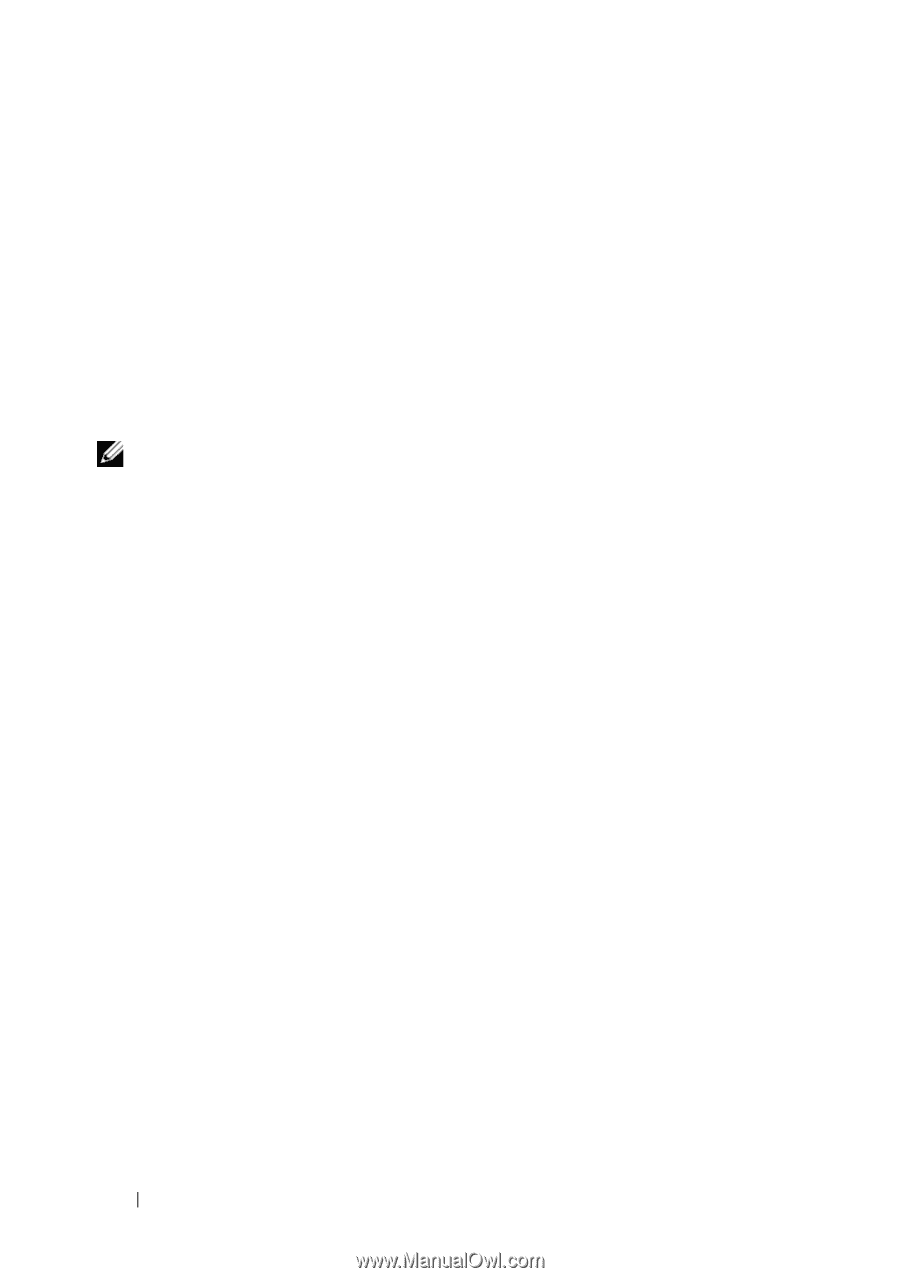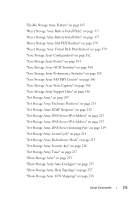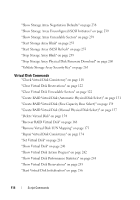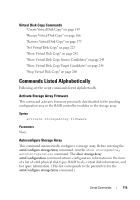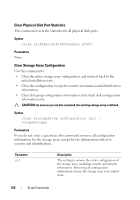Dell PowerVault MD3200 CLI Guide - Page 118
Autocon Storage Array Hot Spares, Check Virtual Disk Consistency, verbose=TRUE | FALSE]
 |
View all Dell PowerVault MD3200 manuals
Add to My Manuals
Save this manual to your list of manuals |
Page 118 highlights
Autoconfigure Storage Array Hot Spares This command automatically defines and configures the hot spares in a storage array. You can run this command at any time. This command provides the best hot spare coverage for a storage array. Syntax autoConfigure storageArray hotSpares Parameters None. NOTE: When you run the autoconfigure storageArray hotSpares command, the RAID controller module firmware determines the number of hot spares to create based on the total number and type of physical disks in the storage array. Check Virtual Disk Consistency This command checks a virtual disk for consistency and media errors, and writes the results of the check to a file. Syntax check virtualDisk [virtualDiskName] consistency [consistencyErrorFile=filename] [mediaErrorFile=filename] [priority=(highest | high | medium | low | lowest)] [startingLBA=LBAvalue] [endingLBA=LBAvalue] [verbose=(TRUE | FALSE)] 118 Script Commands