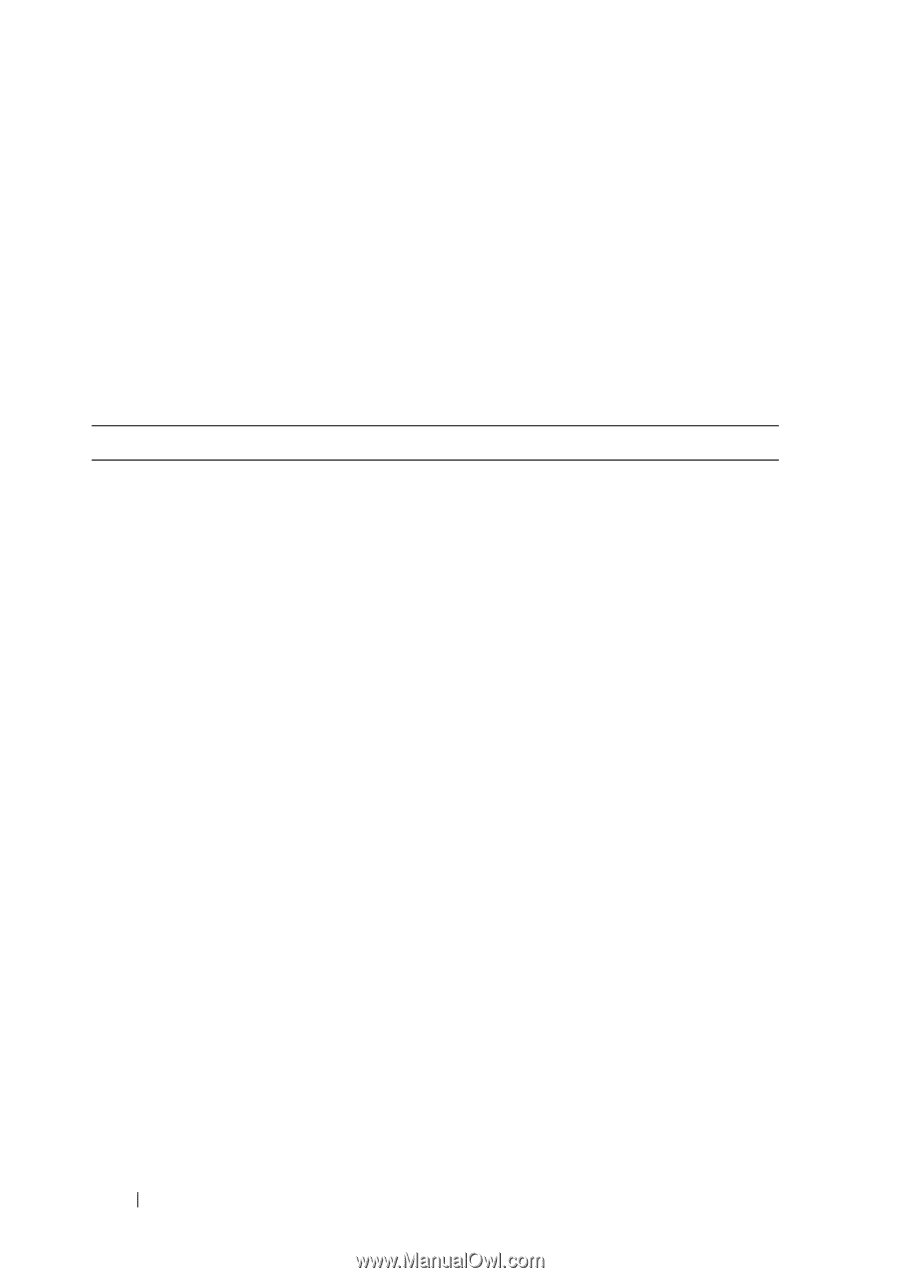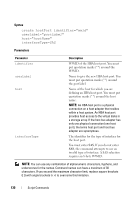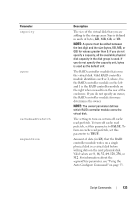Dell PowerVault MD3200 CLI Guide - Page 132
dssPreAllocate=TRUE | FALSE
 |
View all Dell PowerVault MD3200 manuals
Add to My Manuals
Save this manual to your list of manuals |
Page 132 highlights
capacity=virtualDiskCapacity owner=(0 | 1) cacheReadPrefetch=(TRUE | FALSE) segmentSize=segmentSizeValue usageHint=(fileSystem | dataBase | multiMedia) enclosureLossProtect=(TRUE | FALSE) dssPreAllocate=(TRUE | FALSE) securityType=(none | capable | enabled)] Parameters Parameter physicalDiskCount volumeGroupUserLabel raidLevel userLabel physicalDiskType Description Number of unassigned physical disks to use in the disk group. NOTE: The physicalDiskCount parameter enables you to choose the number of physical disks to use in the disk group. You do not need to specify the physical disks by enclosure ID and slot ID. The RAID controller modules choose the specific physical disks to use for the disk group. The alphanumeric identifier (including - and _) that you want to give the new disk group. Enclose the disk group identifier in double quotes (" "). RAID level of the disk group that contains the virtual disk. Valid values are 0, 1, 5 or 6. Name to give to the new virtual disk. You must put quotation marks (" ") around the new virtual disk name. Specifies the type of physical disk to use in the virtual disk. You cannot mix physical disk types in the virtual disk. The valid physical disk type is SAS. 132 Script Commands