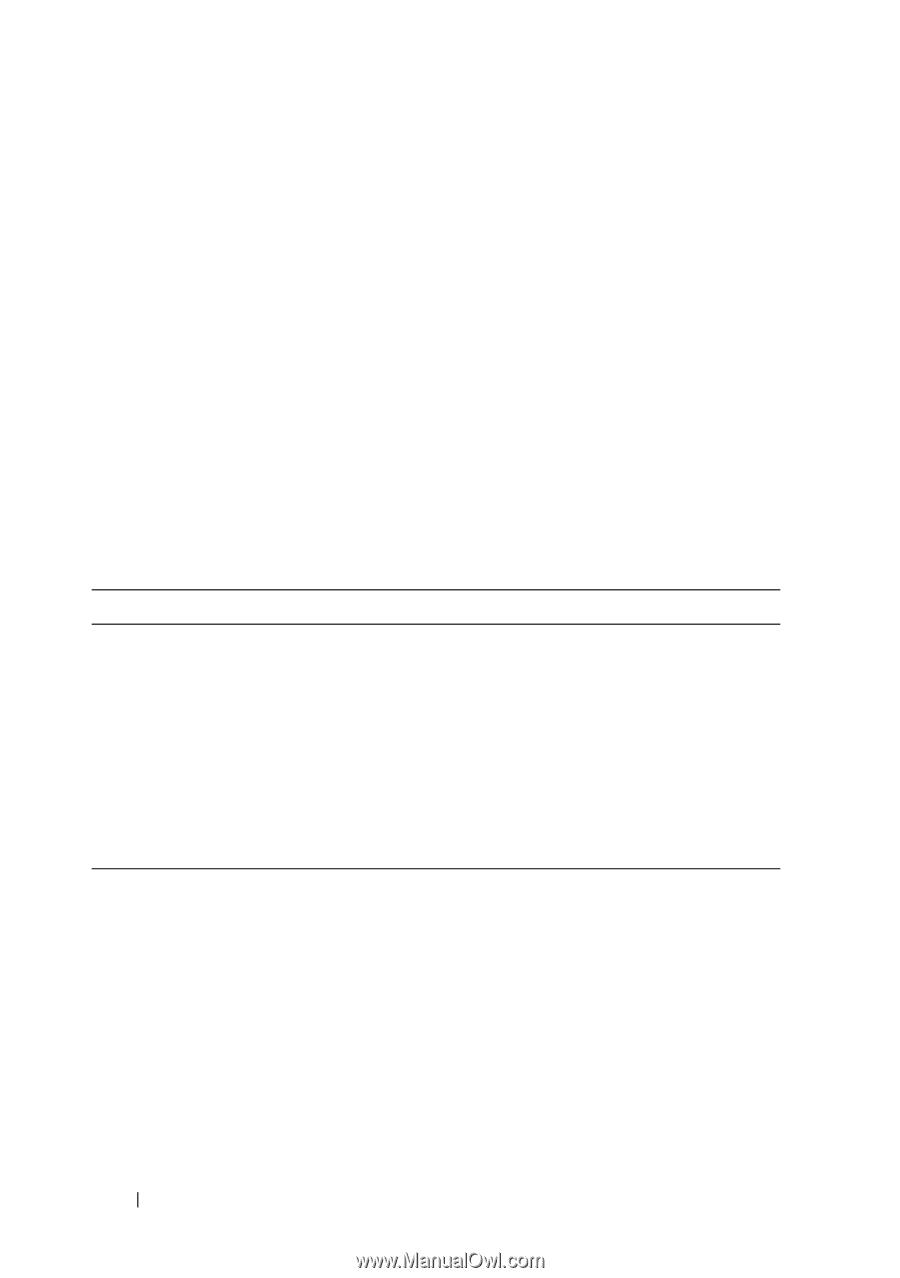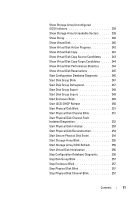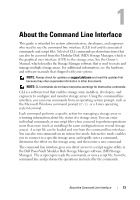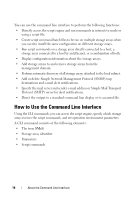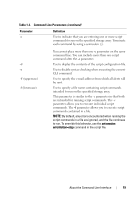Dell PowerVault MD3200 CLI Guide - Page 16
CLI Commands, Table 1-1., Command Name Conventions, Parameter, Definition
 |
View all Dell PowerVault MD3200 manuals
Add to My Manuals
Save this manual to your list of manuals |
Page 16 highlights
CLI Commands This section lists the CLI commands you can use to perform the following functions: • Identify storage arrays • Set passwords • Add storage arrays • Specify communication parameters • Enter individual script configuration commands • Specify a file containing script configuration commands The following are general forms of the CLI commands, showing the parameters and terminals used in each command. Table 1-1 lists definitions for the parameters shown in the CLI commands. Table 1-1. Command Name Conventions Parameter a|b italicized-words [...] (square brackets) {...} (curly brackets) (angle brackets) (a|b|c) bold Definition pipe symbol indicating alternative ("a" or "b") terminals zero or one occurrence zero or more occurrences occurrence exceeds maximum limit of 30 characters choose only one of the alternatives terminals SMcli host-name-or-IP-address [host-name-or-IPaddress] [-c "command; {command2};"] [-n storage-array-name | -w WWID] [-o outputfile][-p password][-e][-S] SMcli host-name-or-IP-address [host-name-or-IP-address] [-f scriptfile] [-n storage-array-name | -w WWID] [-o outputfile] [-p password] [-e] [-S] 16 About the Command Line Interface