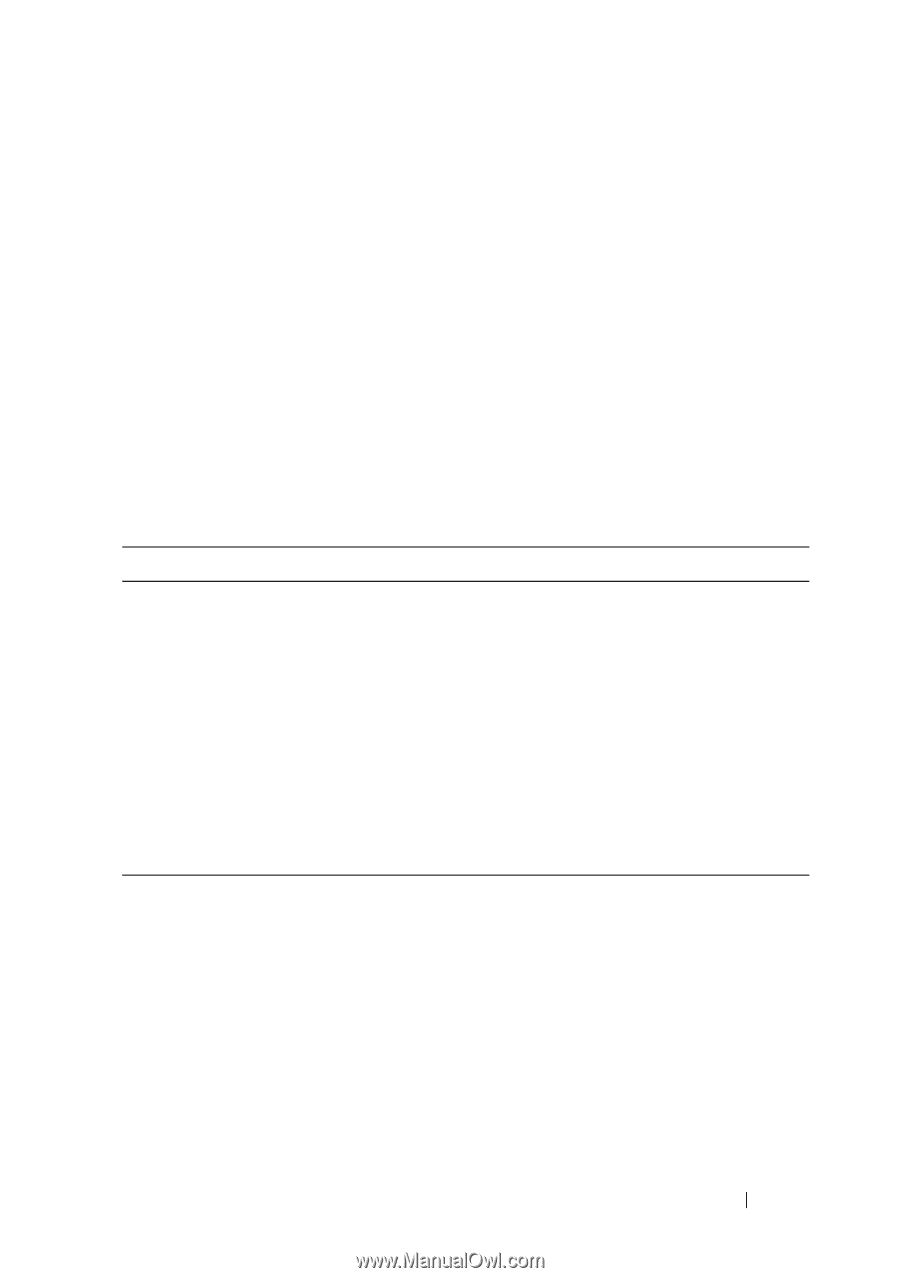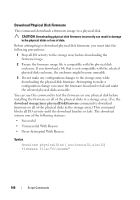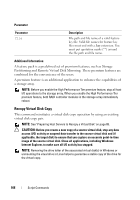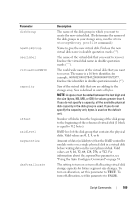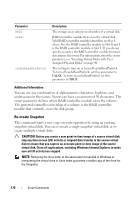Dell PowerVault MD3200 CLI Guide - Page 165
Enable RAID Controller Module Data Transfer, Enable Storage Array Feature
 |
View all Dell PowerVault MD3200 manuals
Add to My Manuals
Save this manual to your list of manuals |
Page 165 highlights
The RAID controller module firmware creates a lock that restricts access to the SED physical disks. SED physical disks have a state called Security Capable. When you create a security key, the state is set to Security Enabled, which restricts access to all SED physical disks that exist within the storage array. Enable RAID Controller Module Data Transfer This command revives a RAID controller module that quiesces while running diagnostics. Syntax enable controller [(0 | 1)] dataTransfer Parameter Parameter controller Description RAID controller module that you want to revive. Valid RAID controller module identifiers are 0 or 1, where, 0 is the RAID controller module on the left and 1 is the RAID controller module on the right when viewed from the rear of the enclosure. You must put brackets ([ ]) around the RAID controller module identifier. If you do not specify a RAID controller module, the storage management software returns a syntax error. Enable Storage Array Feature This command enables a premium feature using a feature key file. Syntax enable storageArray [featurePack | feature] file="filename" Script Commands 165