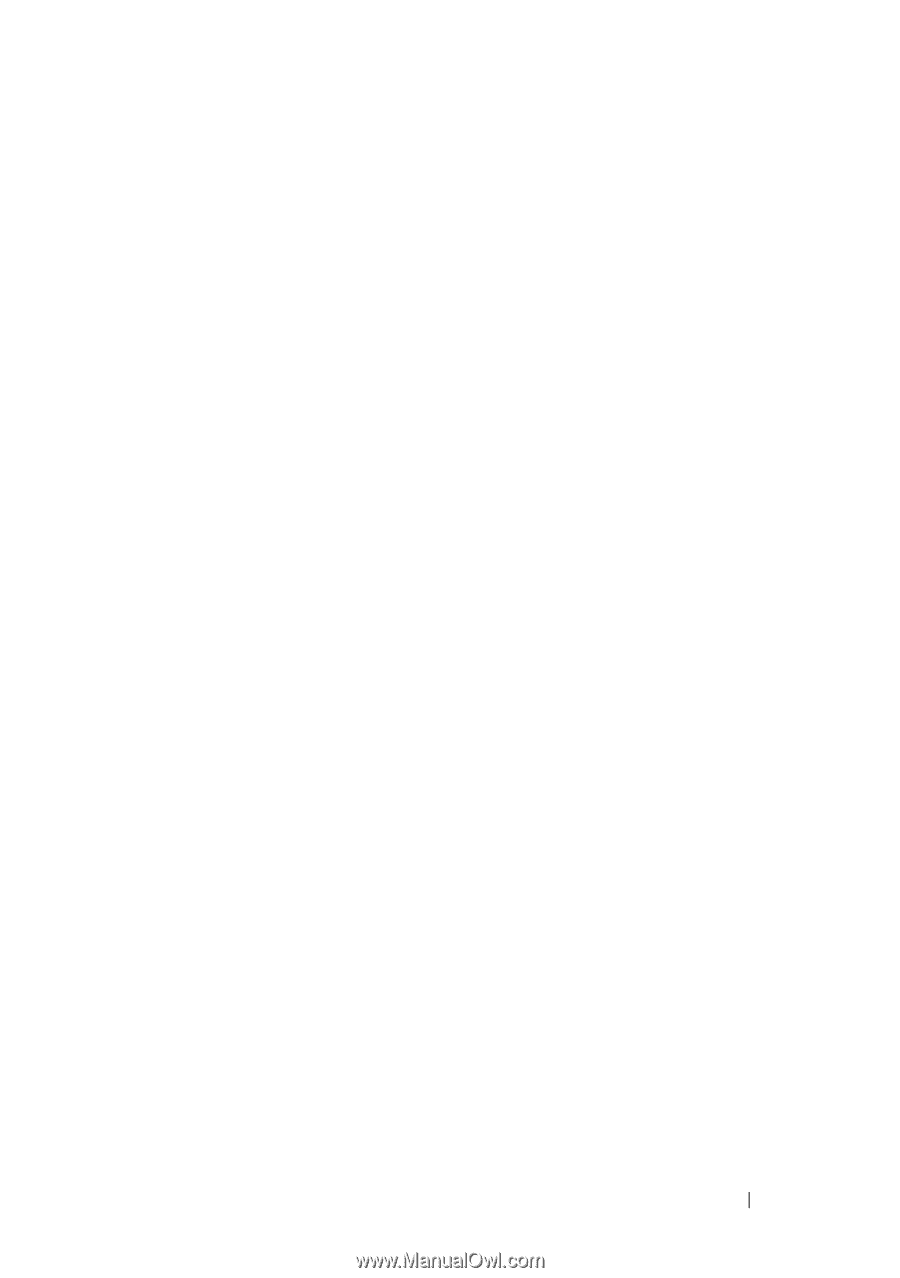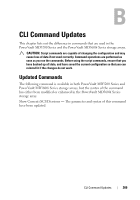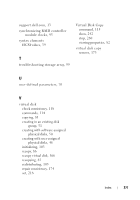Dell PowerVault MD3200 CLI Guide - Page 274
set physical disk hot spare, how to use the command line
 |
View all Dell PowerVault MD3200 manuals
Add to My Manuals
Save this manual to your list of manuals |
Page 274 highlights
enclosure commands, 109 enclosure loss protection, 52 enclosure management module firmware download, 158 exit status, 25 F foreign physical disk set to native, 190 formatting considerations, 24 H host create host, 128 delete host, 152 set host, 191 show storage array host topology, 237 topology commands, 109 host group create host group, 129 delete host group, 152 set host group, 194 host port create host port, 129 delete host port, 153 set, 194 show host ports, 227 hot spare assigning global hot spares, 59 set physical disk hot spare, 218 how to use the command line interface, 14 I initializing physical disk, 102 virtual disk, 103 interaction with other features, 88 ISCSI recurring syntax values, 39 iSCSI commands, 110 iSCSI initiator create iSCSI initiator, 131 delete iSCSi initiator, 154 L locating physical disks, 95 M media scan, running, 91 modifying configuration, 55 monitoring performance, 96 Index 273