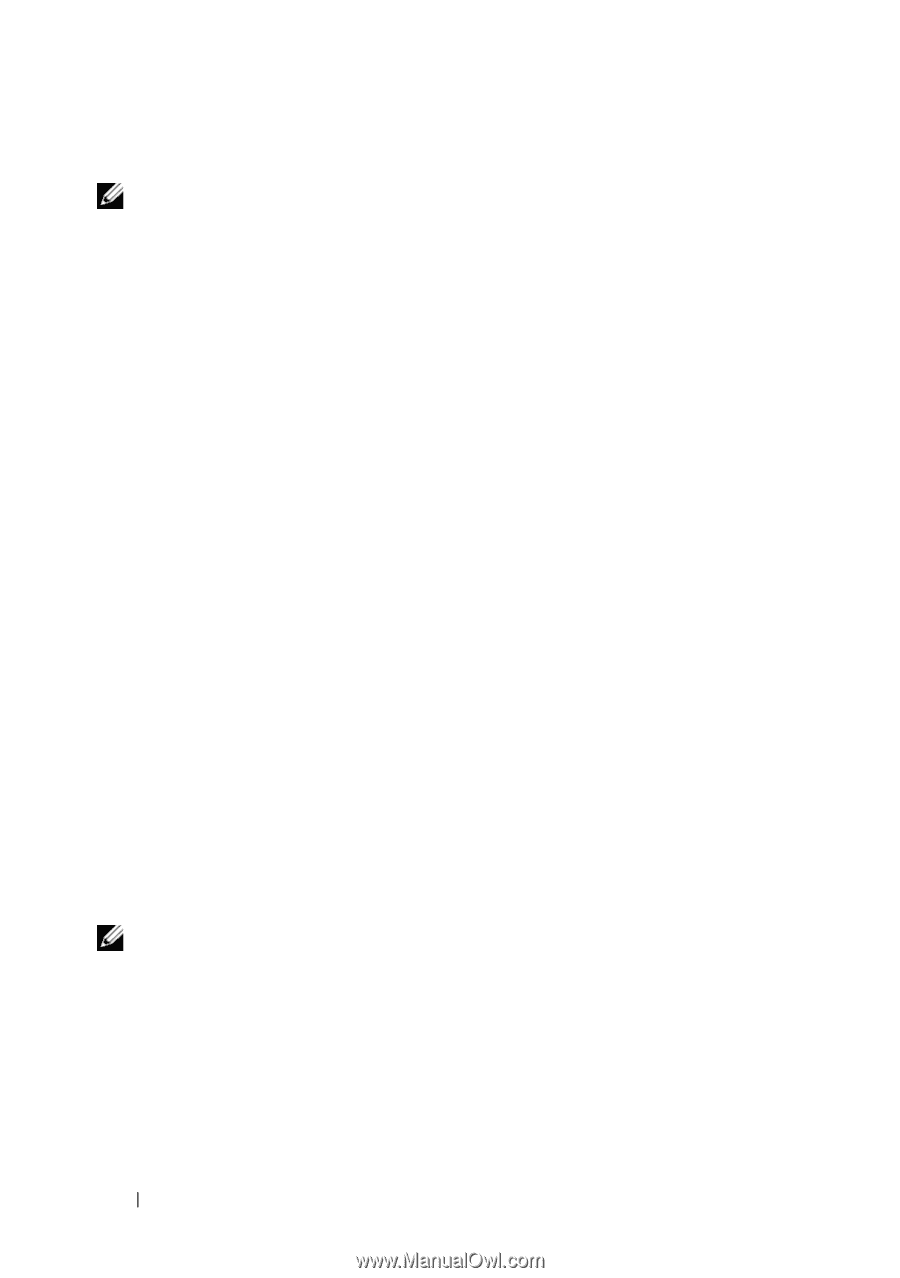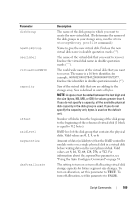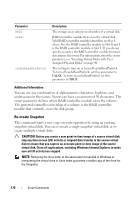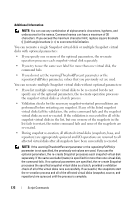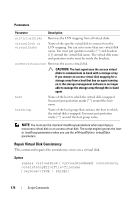Dell PowerVault MD3200 CLI Guide - Page 172
You can recreate multiple Snapshot virtual disks without optional parameters
 |
View all Dell PowerVault MD3200 manuals
Add to My Manuals
Save this manual to your list of manuals |
Page 172 highlights
Additional Information NOTE: You can use any combination of alphanumeric characters, hyphens, and underscores for the names. Command names can have a maximum of 30 characters. If you exceed the maximum character limit, replace square brackets ([ ]) with angle brackets (< >) to overcome this limitation. You can recreate a single Snapshot virtual disk or multiple Snapshot virtual disks with optional parameters: • If you specify one or more of the optional parameters, the re-create operation processes each snapshot virtual disk separately. • If you try to use the same user label for more than one virtual disk, the command fails. • If you do not set the warningThresholdPercent parameter or the repositoryFullPolicy parameter, values that you previously set are used. You can recreate multiple Snapshot virtual disks without optional parameters: • If you list multiple snapshot virtual disks to be re-created but do not specify any of the optional parameters, the re-create operation processes the snapshot virtual disks as a batch process. • Validation checks for the necessary snapshot-restarted preconditions are performed before restarting any snapshot. If any of the listed snapshot virtual disks fail the validation, the entire command fails and the snapshot virtual disks are not re-created. If the validation is successful for all of the snapshot virtual disks in the list, but one or more of the snapshots in the list fails to restart, the entire command fails and none of the snapshots are re-created. • During snapshot re-creation, all affected virtual disks (snapshots, base, and repository) are appropriately quiesced and I/O operations are resumed to all affected virtual disks after all snapshots have been successfully re-created. NOTE: If the warningThresholdPercent parameter or the repositoryFullPolicy parameter is not specified, the previously set values are used. If you use the optional parameters, the re-create Snapshot processes each snapshot virtual disk separately. If the same userLabel (name) is specified for more than one virtual disk, the command fails. If no optional parameters are specified, the re-create Snapshot processes the specified snapshot virtual disks as a batch, provided a validation check of all of the virtual disks runs successfully. If successful, the snapshots start the re-creation process and all of the affected virtual disks (snapshot, source, and repository) are quiesced until the process is complete. 172 Script Commands