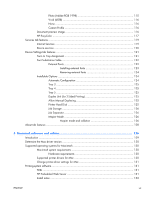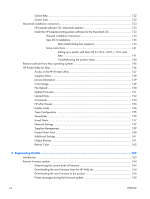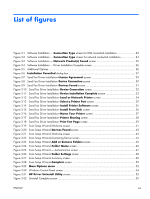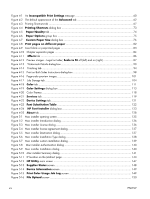HP Color LaserJet Enterprise CM4540 HP Color LaserJet Enterprise CM4540 MFP - - Page 11
Remote firmware update using the HP Printer Utility Macintosh OS X
 |
View all HP Color LaserJet Enterprise CM4540 manuals
Add to My Manuals
Save this manual to your list of manuals |
Page 11 highlights
Downloading custom color profiles 167 Remote firmware update by using FTP through a browser 168 Remote firmware update by using FTP on a direct network connection (Windows) ......... 169 Remote firmware update through a local Windows port 170 Windows XP, Windows Server 2003, or Windows Server 2008 170 Remote firmware update through a USB port 171 Remote firmware update through a Windows network 172 Remote firmware update by using the LPR command 172 HP Easy Firmware Upgrade utility 173 Remote firmware update through HP Web Jetadmin 176 Remote firwmare update using HP Web Jetadmin V7.8 or 8.x 176 Remote firmware update using HP Web Jetadmin 10.x 178 Remote firmware update by using FTP on a direct network connection (Macintosh) ........ 179 Remote firmware update using the HP Printer Utility (Macintosh OS X 179 Remote firmware update for UNIX systems 179 Printing print-ready documents 181 Print-ready file printing by using FTP through a browser 181 Print-ready file printing by using FTP on a direct network connection (Windows 182 Print-ready printing by using a local Windows port 182 Windows 2000, Windows XP, Windows Server 2003, Windows Server 2008, or Windows Vista 183 Print-ready file printing in a Windows network 183 Print a print-ready file through the HP Embedded Web Server 183 Print-ready file printing by using the LPR command 183 Print-ready file printing by using FTP on a direct network connection (Macintosh 184 Print-ready file printing in UNIX systems 185 Special paper guidelines ...186 Media attributes and commands 187 Paper-source commands 187 Paper-type commands examples 188 File to E-mail utility ...189 Index ...191 ENWW ix