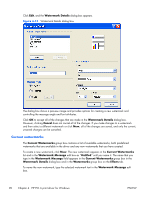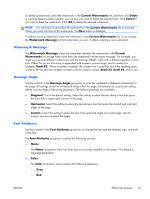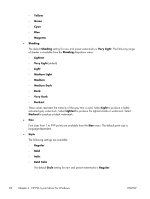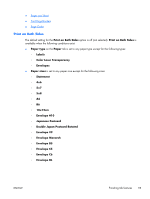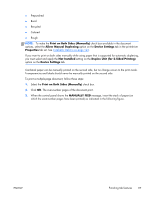HP Color LaserJet Enterprise CM4540 HP Color LaserJet Enterprise CM4540 MFP - - Page 113
Print on Both Sides, Color Laser Transparency
 |
View all HP Color LaserJet Enterprise CM4540 manuals
Add to My Manuals
Save this manual to your list of manuals |
Page 113 highlights
● Pages per Sheet ● Print Page Borders ● Page Order Print on Both Sides The default setting for the Print on Both Sides option is off (not selected). Print on Both Sides is available when the following conditions exist: ● Paper type on the Paper tab is set to any paper type except for the following types: ◦ Labels ◦ Color Laser Transparency ◦ Envelopes ● Paper sizes is set to any paper size except for the following sizes: ◦ Statement ◦ 4x6 ◦ 5x7 ◦ 5x8 ◦ A6 ◦ B6 ◦ 10x15cm ◦ Envelope #10 ◦ Japanese Postcard ◦ Double Japan Postcard Rotated ◦ Envelope #9 ◦ Envelope Monarch ◦ Envelope B5 ◦ Envelope C5 ◦ Envelope C6 ◦ Envelope DL ENWW Finishing tab features 95

●
Pages per Sheet
●
Print Page Borders
●
Page Order
Print on Both Sides
The default setting for the
Print on Both Sides
option is off (not selected).
Print on Both Sides
is
available when the following conditions exist:
●
Paper type
on the
Paper
tab is set to any paper type
except for
the following types:
◦
Labels
◦
Color Laser Transparency
◦
Envelopes
●
Paper sizes
is set to any paper size
except for
the following sizes:
◦
Statement
◦
4x6
◦
5x7
◦
5x8
◦
A6
◦
B6
◦
10x15cm
◦
Envelope #10
◦
Japanese Postcard
◦
Double Japan Postcard Rotated
◦
Envelope #9
◦
Envelope Monarch
◦
Envelope B5
◦
Envelope C5
◦
Envelope C6
◦
Envelope DL
ENWW
Finishing tab features
95