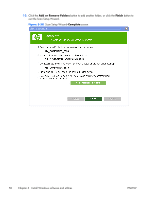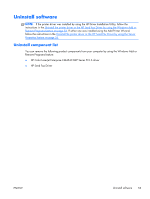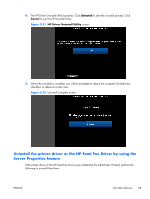HP Color LaserJet Enterprise CM4540 HP Color LaserJet Enterprise CM4540 MFP - - Page 73
Uninstall the printer driver or the HP Send Fax Driver by using the Server Properties feature
 |
View all HP Color LaserJet Enterprise CM4540 manuals
Add to My Manuals
Save this manual to your list of manuals |
Page 73 highlights
4. The HP Driver Uninstall Utility launches. Click Uninstall to start the uninstall process. Click Cancel to exit the HP Uninstall Utility. Figure 3-31 HP Driver Uninstall Utility screen 5. When the Uninstall is complete, you will be prompted to reboot the computer. De-select the checkbox to reboot at a later time. Figure 3-32 Uninstall Complete screen Uninstall the printer driver or the HP Send Fax Driver by using the Server Properties feature If the printer driver or the HP Send Fax Driver was installed by the Add Printer Wizard, perform the following to uninstall the driver: ENWW Uninstall software 55
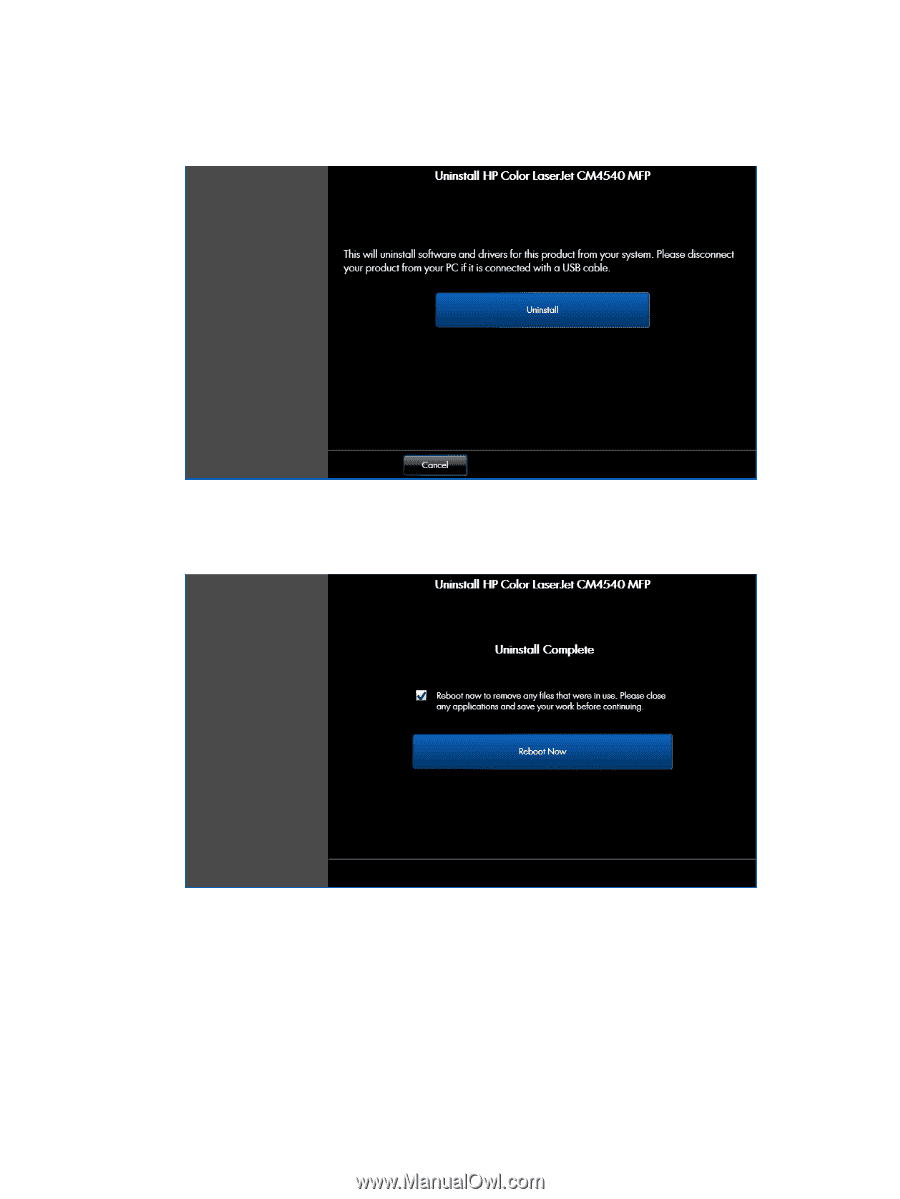
4.
The HP Driver Uninstall Utility launches. Click
Uninstall
to start the uninstall process. Click
Cancel
to exit the HP Uninstall Utility.
Figure 3-31
HP Driver Uninstall Utility
screen
5.
When the Uninstall is complete, you will be prompted to reboot the computer. De-select the
checkbox to reboot at a later time.
Figure 3-32
Uninstall Complete screen
Uninstall the printer driver or the HP Send Fax Driver by using the
Server Properties feature
If the printer driver or the HP Send Fax Driver was installed by the Add Printer Wizard, perform the
following to uninstall the driver:
ENWW
Uninstall software
55