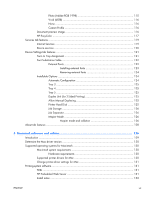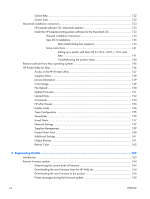Use defined printing shortcuts
...................................................................................
67
General Everyday Printing
.........................................................................
68
Paper sizes
...............................................................................
68
Paper source
............................................................................
69
Pages per sheet
.........................................................................
70
Print on both sides
.....................................................................
70
Paper type
................................................................................
70
Orientation
...............................................................................
71
Eco-print (Two-sided Printing)
.....................................................................
72
Factory Defaults
.......................................................................................
72
Booklet Printing
........................................................................................
72
Envelopes
................................................................................................
73
Create a custom printing shortcut
..............................................................................
73
Paper/Quality tab features
......................................................................................................
74
Paper Options
........................................................................................................
75
Paper sizes
..............................................................................................
75
Custom Paper Size
...................................................................................
76
Name
......................................................................................
77
Paper size
................................................................................
77
Units
........................................................................................
77
Custom width and height control limits
.........................................
77
Paper source
...........................................................................................
78
Paper type
..............................................................................................
79
Special pages
..........................................................................................
81
Covers
.....................................................................................
81
Print pages on different paper
.....................................................
81
Insert blank or preprinted pages
..................................................
82
Chapter separator pages
...........................................................
83
Document preview image
.........................................................................................
84
Print Quality
...........................................................................................................
85
Gloss Level drop-down menu
.....................................................................
85
Effects tab features
.................................................................................................................
86
Resizing Options
.....................................................................................................
86
Actual Size
..............................................................................................
87
Print Document On
...................................................................................
87
Scale to Fit
..............................................................................................
87
% of Actual Size
......................................................................................
88
Document preview image
.........................................................................................
88
Watermarks
...........................................................................................................
89
Current watermarks
..................................................................................
90
Watermark Message
................................................................................
91
ENWW
v